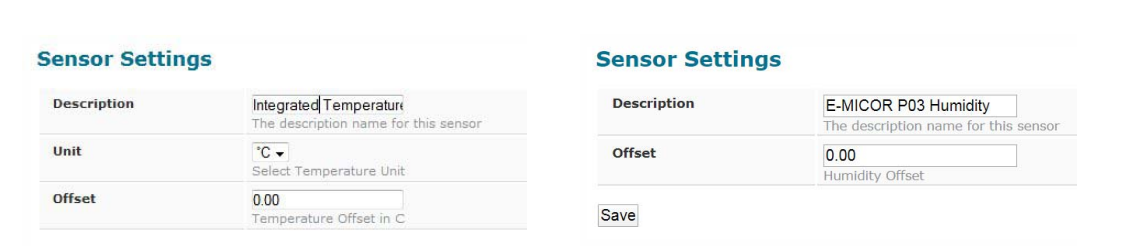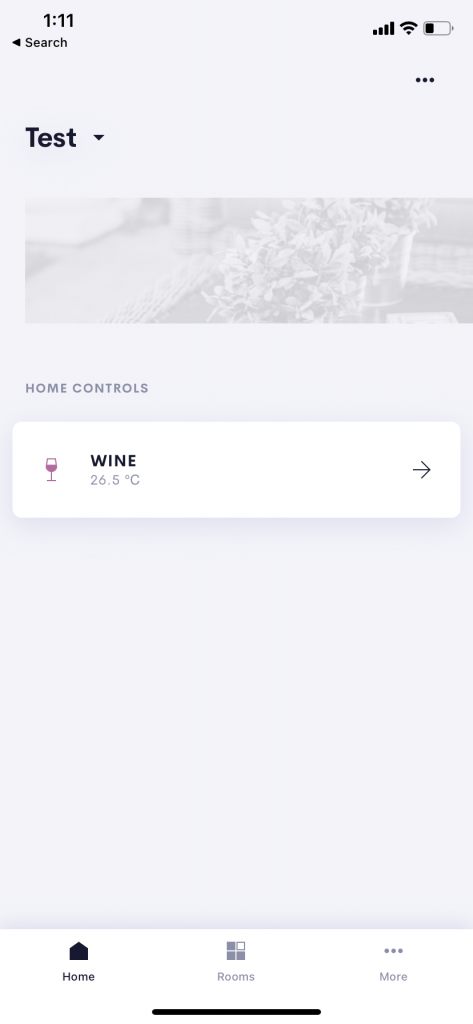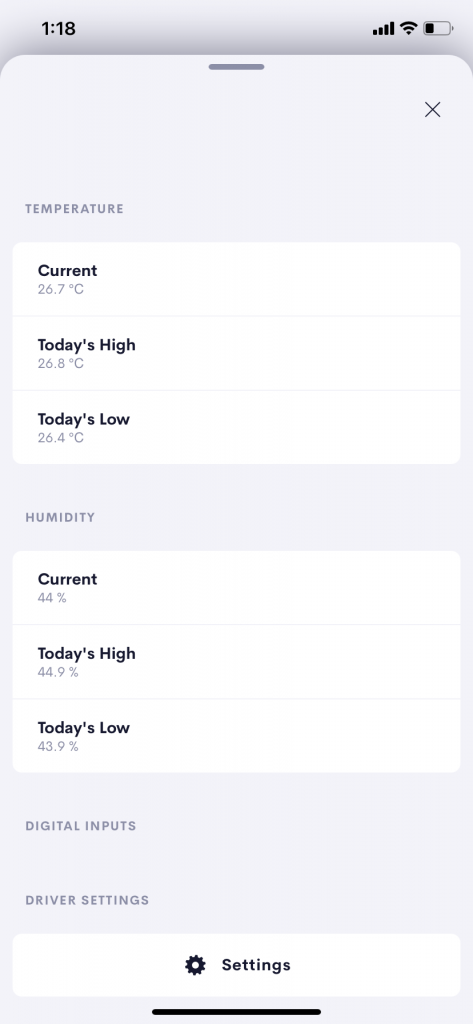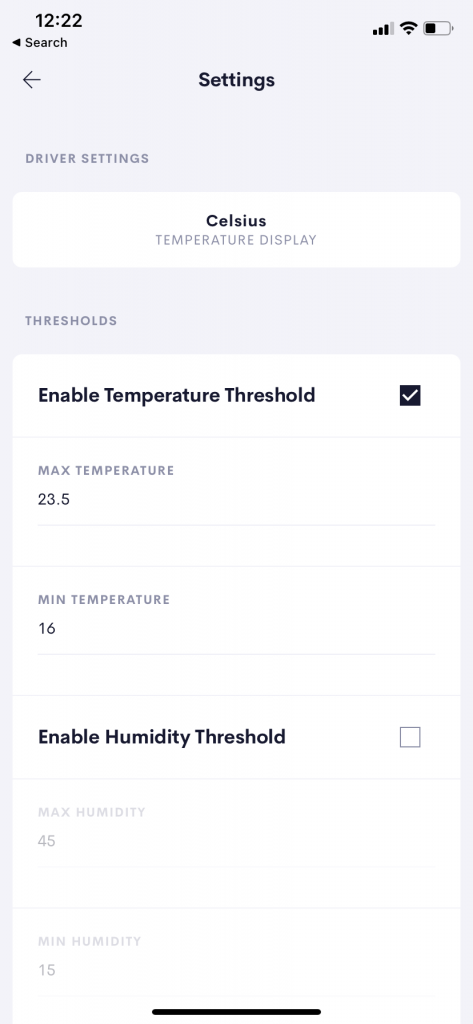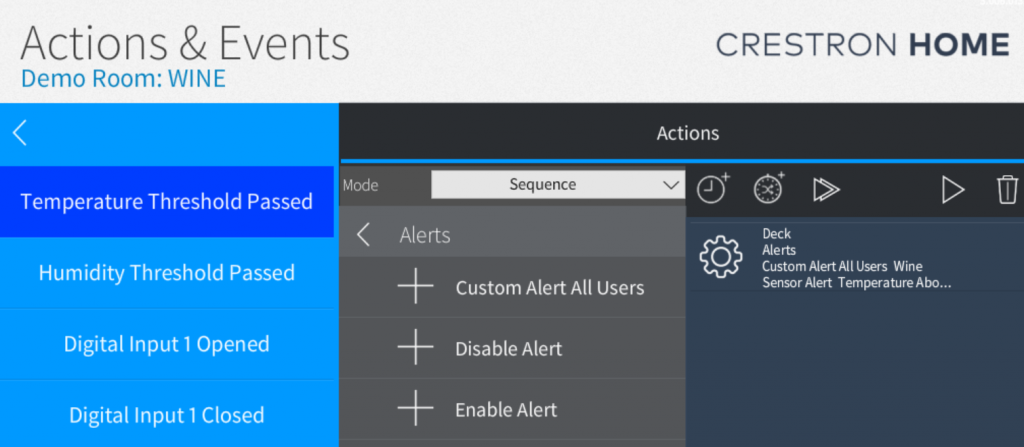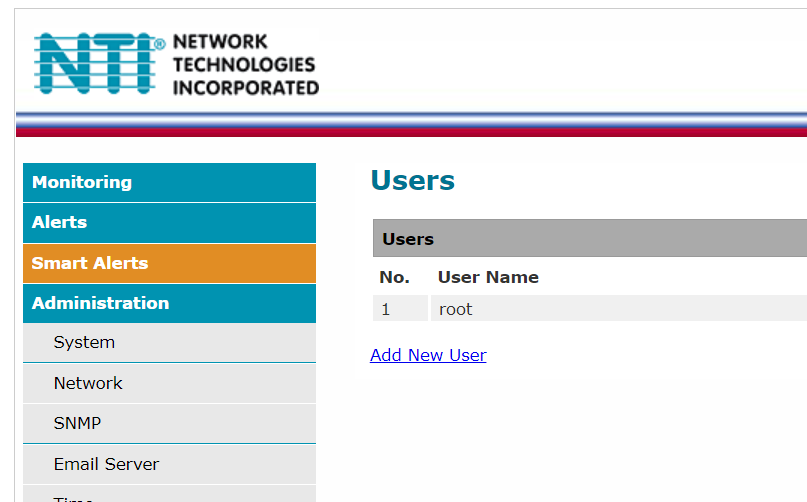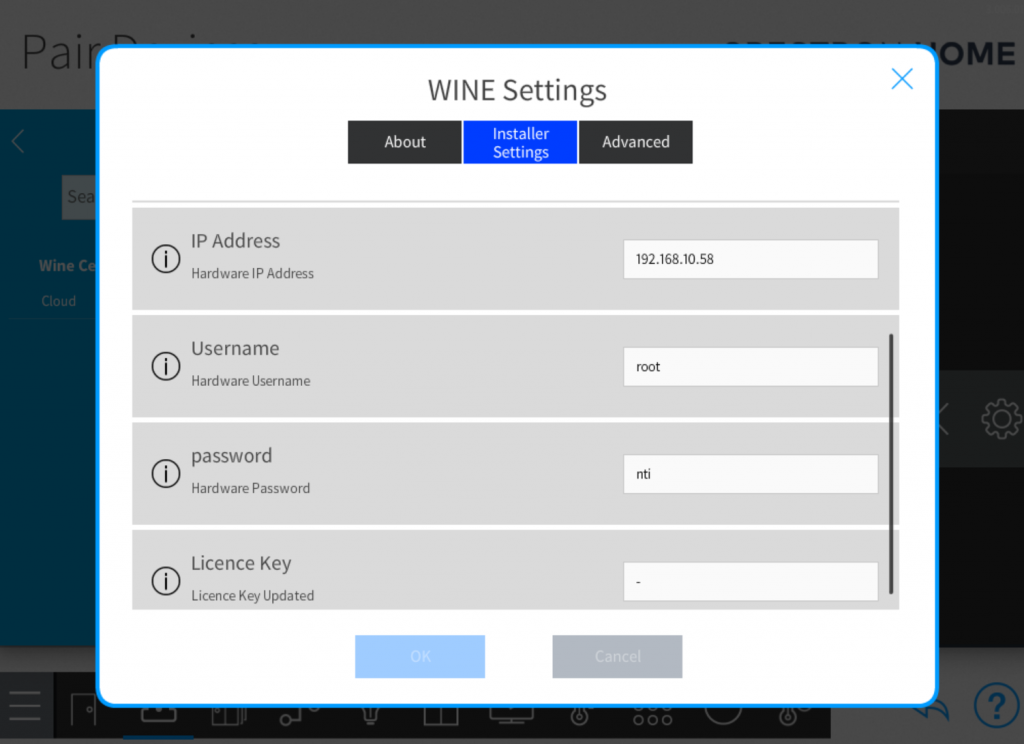“Life is too short for warm Wine!”
Monitor Temperature and Humidity in your Crestron Home Setup.
The process of maturation of the wine bottles and barrels in cellars requires carefully protected climatic conditions that are stable over time. It is especially important to control the temperature and humidity of the environment, creating an ideal microclimate for bottles and barrels.
Optimal temperature conditions should be between 12 and 16 °C for red wines and between 10 and 12 °C for white wines. In particular, it is important to avoid sudden changes in temperature and temperatures that are too high or too low.
Humidity should be kept constantly between 70-80 %rh. Very low humidity air is harmful to wine because it favors uncontrolled evaporation and oxidation. This driver and hardware combination allows you to ensure your investment is protected in an ideal environment.
Home Page Tile Actions
The home page navigates you straight to the user interface of the driver.
The Time shows the Current temperature of the monitoring sensor.
Main User Interface
- Temperature
- Current Temperature
- Daily High and Low
- Humidity
- Current Humidity
- Daily High and Low
Driver Specific Settings
- Temperature Unit Selection
- Celsius (Default)
- Farenheit
- Thresholds
- Enable Disable Alerts
- Max / Min
Common Settings
Display On Home Page
Licence Settings
Hardware Settings
Technology
This driver connects over the network to a.
Micro Environment Monitoring System, Integrated
Temp/Humidity Sensor, POE
The specific product code :
E-MICRO-TRHP .
This hardware can be purchased from:
EMEA ITM Components
Actions and Events
Temperature Threshold Passed
Humidity Threshold Passed
Digital In 1 Closed / Open
Digital In 2 Closed / Open
Example Usages:
Temperature Thresholds can be connected up to alerts or monitoring tools to ensure users are notified and remedial action can be taken.
The digital inputs might be used to monitor the cellar door which might be crucial in ensuring temperature and humidity of the space.
Device Configuration and Settings
The device supports Poe or Local 5.5VDC power supply. Once on the network the device can be located using a device discovery tool which can be found here (Opens in a new window).
The username and password can be changed from the defaults in the web interface of the device.
The unit defaults to :
User: root
Password: nti
Network Settings can also be configured using the web interface. The device needs to be routable to your crestron home processor. The IP address of the device is required for the driver settings.
Sensors Setup
The Wine Cellar and Temperature and Humidity Monitor both use the Internal sensors on the E-MICRO-TRHP . If you need to use the External sensors then please purchase a Temperature and Humidity Monitor External.
Temperature Sensors should have the unit set to degrees Celcius regardless of what you want to display on the user interface. NB: the units to be displayed on the Crestron Home User interface can be set using the setting on the driver settings page which allows display in Celcius or Fahrenheit.
NB: also the Description of the Sensor must contain the word Temperature for the temperature sensor and Humidity for the humidity sensor.