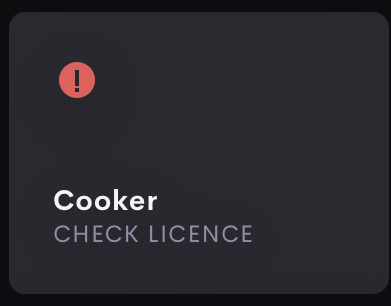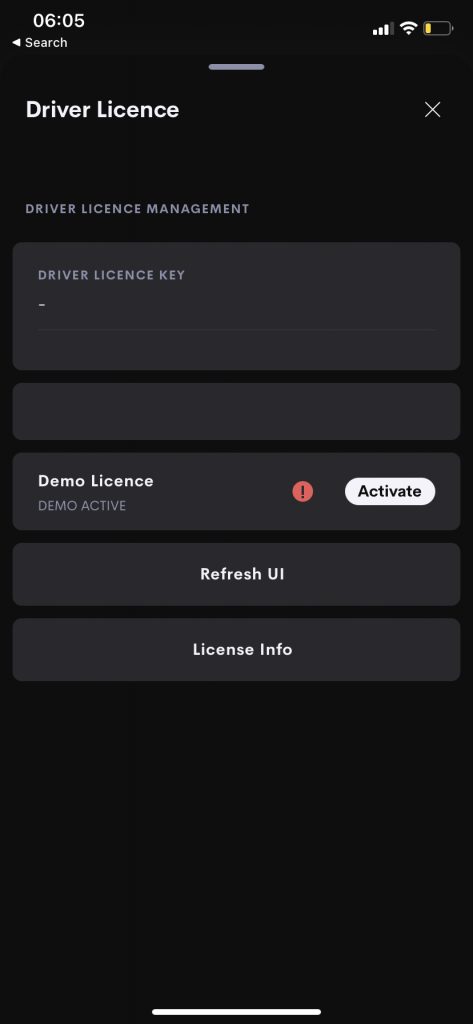60 Min Trial
All of our drivers will allow you a free 60 min Demo period from adding them to a room. When Adding the driver for trial there is no need to enter a licence key. Just Press OK on the Installer settings page.
Refreshing the UI
If on adding a driver you see the CHECK LICENCE tile shown above. Then click on the tile to show the Driver Licence page. Then Click on “Refresh UI” and close the page. You will see the operational tile on your system for the duration of the demo period.

An Unlicenced Driver
When you first load a driver not in the demo period the tile will appear in the room page on the UI.
Clicking on the tile will take you to the Driver Licence Page of the UI where you can add your licence key.
We recommend using Cut and Paste from email on your mobile device to ensure your licence key is added correctly.
The Driver Licence page
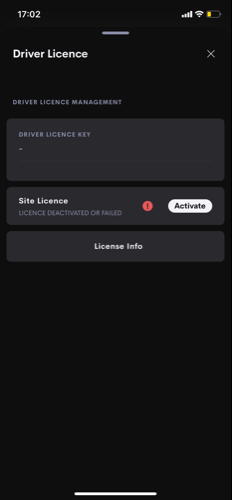
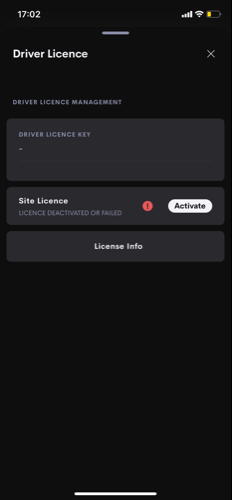
Driver Licence Page
This page allows you to add a Licence Key to your Driver and Activate your licence.
On First use of an extension driver this is the only page you will be able to see. Paste your Licence Key into the driver licence key field. When you enter your key or update an old key you will see a button appearing prompting you to save the key.
Entering your Licence Key
When you save your licence key it is saved to the system and stored over a reboot. Once you have saved your key you can press activate.

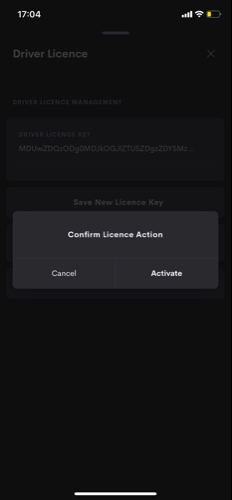
Confirm Licence Key Change
This will check-in your driver without licensing server and tie your driver to the hardware you’re using it on.
You will be asked to confirm the Action.
Licence Activated
If successful you will see an additional button allowing you to update your GUI and display the normal UI Pages.
If your activation is unsuccessful then the error will be shown on the licence page. Please see the FAQ on licence errors for more help.
If you need to get back to the Licence Management page you can always get back to it through the driver settings.
NB: The License Info button is for use if advised by technical support only.
Moving a licence from one processor to another can be achieved by De-Activating a Licence using this page. The licence key will be cleared from the system.
If you have a complete hardware failure and still have a processor tied to a licence key then raise a support ticket referencing the order and MAC address and we will clear it from your system.
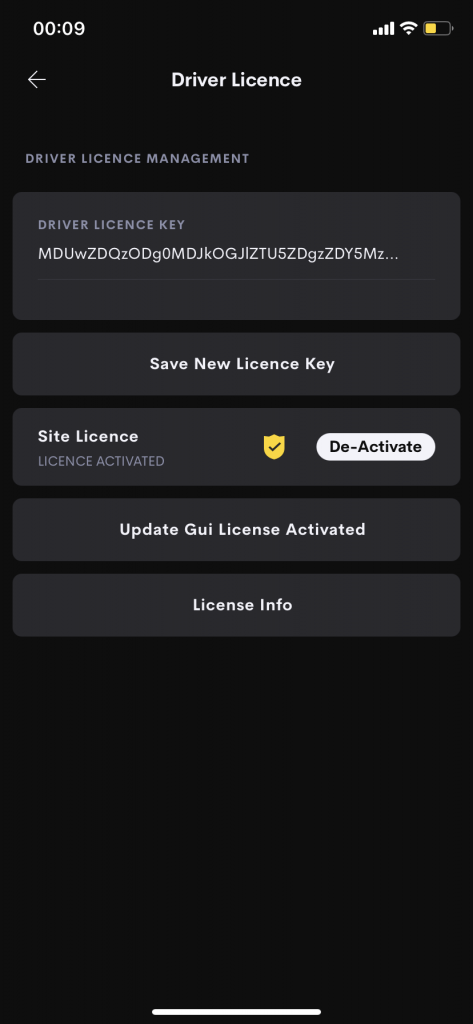
-
Crestron Home Drivers
-
-
- Connecting a UI Tile to events and actions
- Finding your Crestron Home API Key
- Load Crestron Driver Using Filezilla FTP
- Loading Drivers
- Removing Drivers from Crestron Home
- Upgrading Drivers
- V1.1 Upgrade
- Open Authentication
- What's new in drivers
- Past Events
- Some Dynamic UI Ideas
- Dynamic User interface Manual
- SIP Setup Explainers
- LCD Crestron Simpl Modules
- FAQ
- Crestron Infotool
- Live Support Sessions
- Book a pre-paid Live Support Session
- Show all articles (3) Collapse Articles
-
-
-
News and Events
-
Simpl Modules
-
LCD IR App
-
Licensing
-
Examples
-
Ordering
-
Legacy DataSheets
-
- 2N DoorStation - User Manual Intercoms & Access Units
- 2N Simpl Windows Module
- ATEN PDU - User Manual
- Door and Lock - User Manual
- Dynamic Buttons - Pre v 4.1.0.0
- Email Notifications
- Global Cache - User Manual
- HomePage Controllers User Guides
- IFTTT (Webhooks) User Manual
- Innerange Inception Crestron Home Setup Guide
- Intercom for Crestron Home
- MultiSpeed Fan Controller
- PINLOCK - User Manual
- Pushover Notifications - User Manual
- QSYS Snapshot Controller
- UI Tiles Switching - User Manual
- UI Tile - Home Control - Crestron Lighting
- UI Tile - Home Control - Crestron Shades
- WebRelay Hardware Interface Manual
- Wine Cellar Monitor
- CHNAX Trigger
- AJAX Alarm Product Manual
- AJAX Power User Manual
- Inner Range Inception Alarm UI Extension
- Nuki Smart Lock User Manual
- Temperature and Humidity Monitor
- SONOS CHIMES user Manual
- Alarm Clock User Manual
- Heating Scheduler User Manual
- Lighting Scheduler User Manual
- Sprinkler Scheduler User Manual
- Mode Area Controller User Manual
- Dynalite Area Controller
- Dynamic Button User Manual
- Dynamic User interface Manual
- InnerRange Inception Security SIMPL Windows Module User Manual
- AJAX Security System (Native)
- Show all articles (22) Collapse Articles
-
- Blind Switch Datasheet
- Car Charge Switch Datasheet
- Coffee Machine Switch Datasheet
- Cooker Switch Datasheet
- Dishwasher Switch Datasheet
- Dryer Switch Datasheet
- Extractor Switch Datasheet
- Fan Switch Datasheet
- Fire Switch Datasheet
- Game Switch Datasheet
- Generic Power Switch Datasheet
- Heating Switch Datasheet
- Oven Switch Datasheet
- Overview Switching Driver Datasheet
- Spa Switch Datasheet
- Sprinkler SW Data Sheet
- Towel Rail Switch Datasheet
- Underfloor Heating Switch Datasheet
- Vacuum Switch Datasheet
- Washer Switch Datasheet
- Water Switch Datasheet
- Show all articles (6) Collapse Articles
-
-
DRAFTS
-
2N