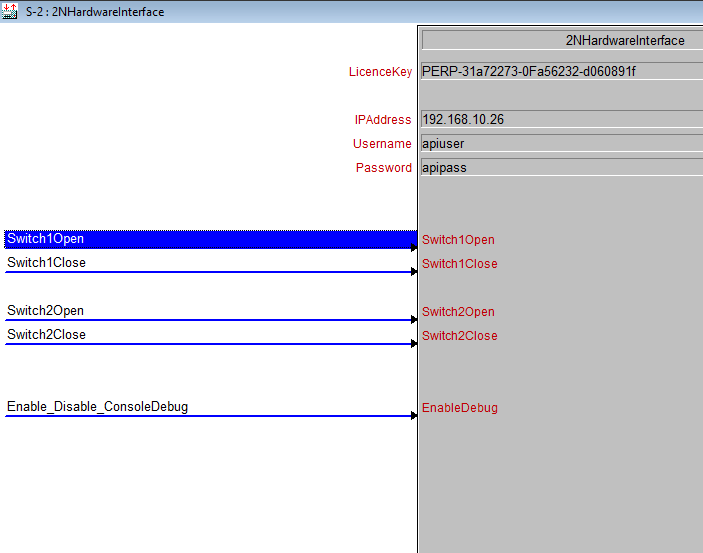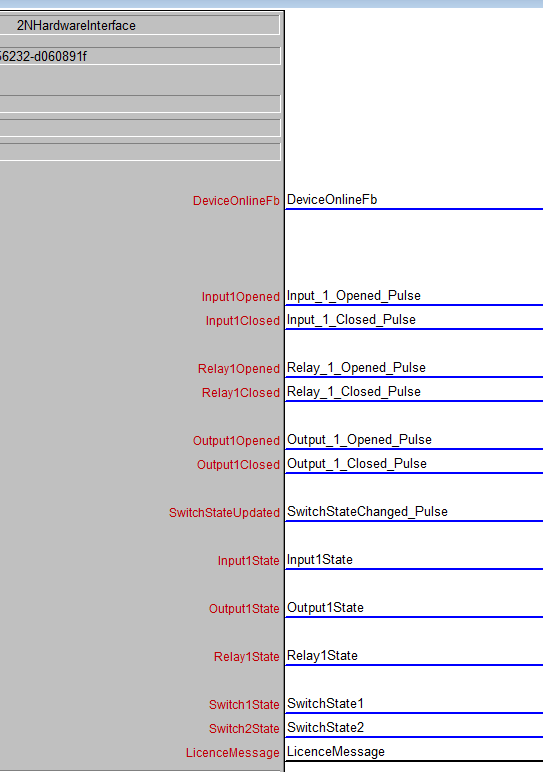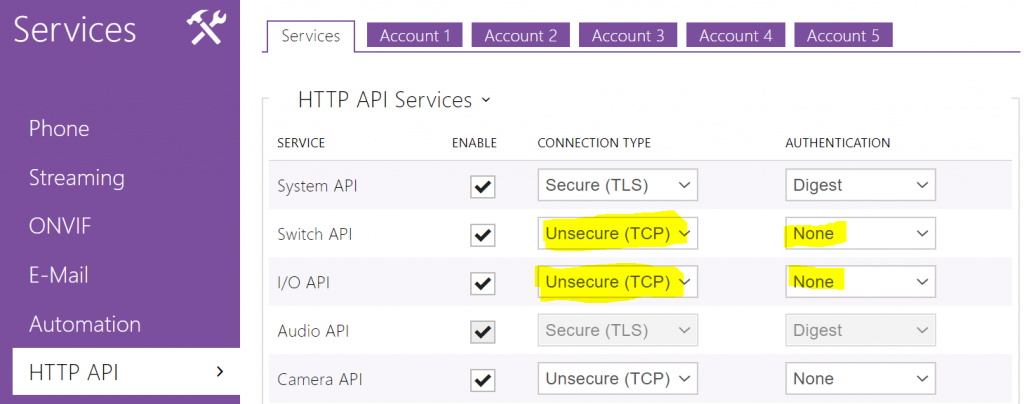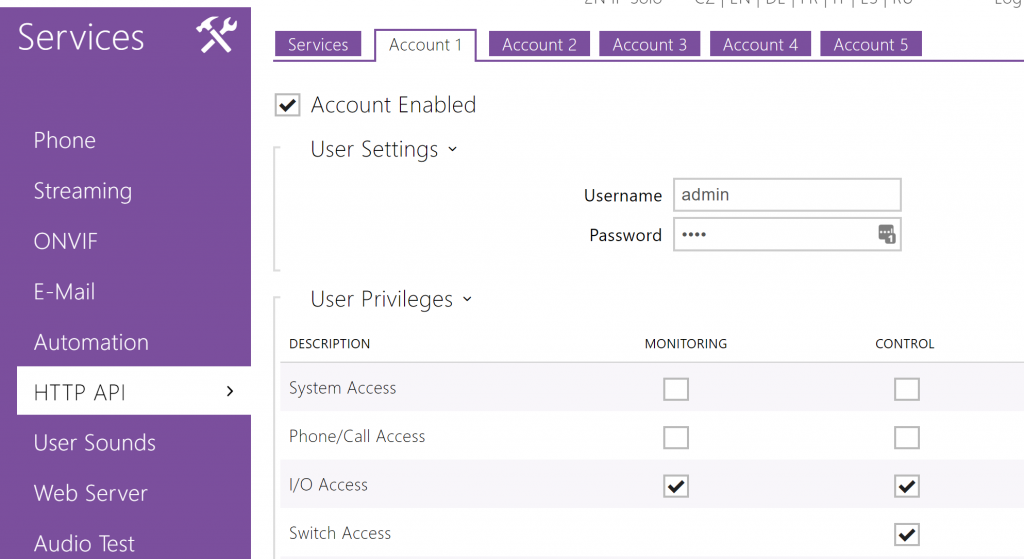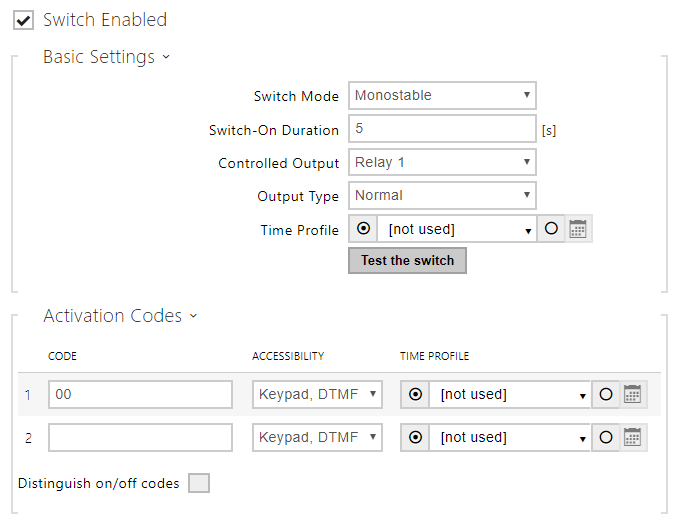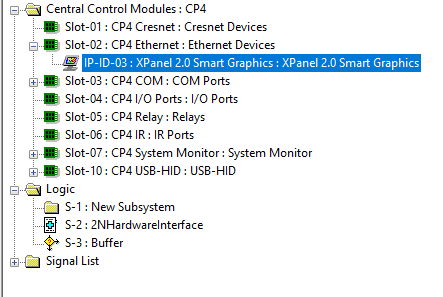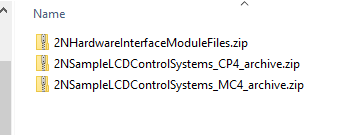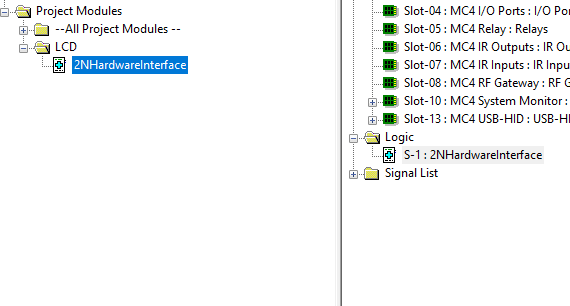User manual for the 2N Simpl Windows Module.
- Allows you to control your 2N Doorstation directly from Simpl Windows
- Relay and IO both exposed in Simpl Windows
This hardware interface is intended to simplify the connection of your Crestron Custom system to the popular 2N range of doorstation hardware.
The Switch controls and IO input can be used in tandem with the SIP call functionality to allow a complete solution. In addition we offer a range of Door and Lock UI Tiles which can be used to give a user interface to the hardware.
Module
The software is delivered as a Simpl+ Module which can be used within a Simpl Windows Custom Program.
Parameters including
Licence Key and Network Configuration are all required.
The Switch INputs are controlled by Pulsing the
Inputs.
State Outputs are Latching Outputs including :
DeviceOnlineFb
SwitchState1 and SwitchState2
Input, Output and Relay States.
NB: Only the first Relay,INput and Output Supported.
All other digital outputs are pulses representing events.
The Response from the licensing call is reported to a serial string.
NB: The processor must be connected to the internet for initial activation.
2N Device Setup and Connection
To make use of the Switch and I/O API you will need to apply a 2N Enhanced Integration Licence.
We suggest when first connection you set authentication to None.
The Driver requires a TCP Connection Type and can support Digest , Basic or no Authentication.
If Authentication is used a user must be created and given control and monitoring on I/O Access and control privileges on Switch Access .
You need to create a user and give that user the privileges:
NB: the user is not the same as the user that you use to get into the web Interface.You have to add and enable one of the accounts on the HTTP API Page.
The function applied to Switch 1 or Switch 2 are configured in the 2N web interface.
NB: Relays and Outputs are not controlled directly by the module.
The Module controls the Swithes which in turn control the relay or Output.
Sample Program and Xpanel
A Sample Program and Xpanel are included in the download.
NB: You will need to update the licence key in the program to a valid licence key to use the sample program, there is currently no grace period on use.
The AIR Xpanel need to be setup with connection details of the processor and IP-ID-03.
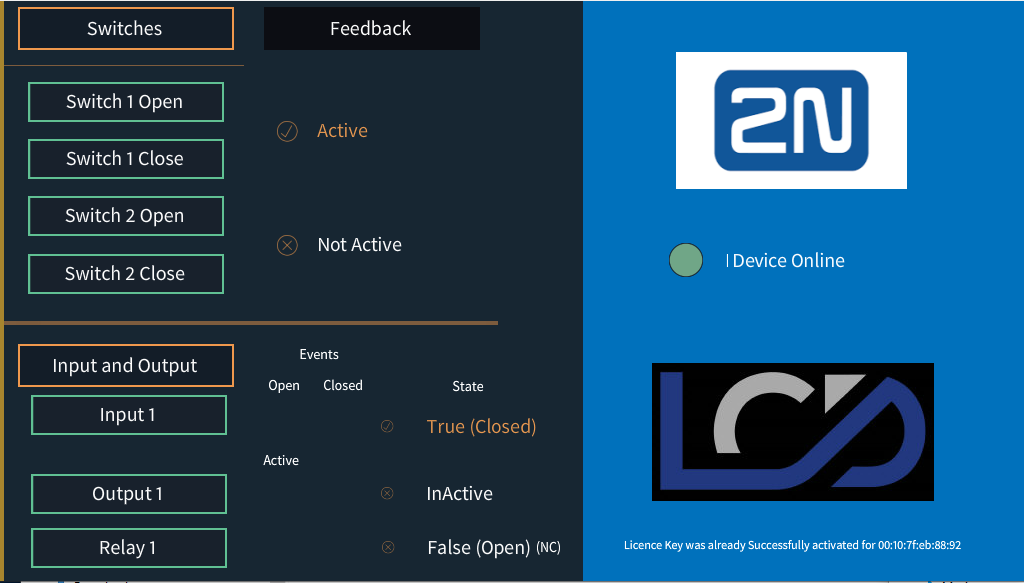
Adding the Module to a new or exsisting Project
The Download comes with three zip Files within the SIMPL Folder:
- 2NHardwareInterfaceModuleFiles.zip
- 2NSampleLCDControlSystems_MC4_archive.zip
- 2NSampleLCDControlSystems_CP4_archive.zip
The First Package contains all of the files required to use the module within your own program or in a new Simpl Windows Program.
Extract the files to the root of your project. ( same level as you *.smw file). Then reopen the SMW file or use Project->ReSync Project for these to appear in your Project Modules.
The Download also contains a VTPRO Folder with the Xpanel files which are for use with the sample programs: