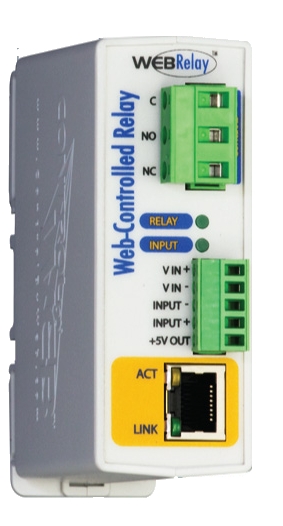How Can We Help?
Table of Contents
< All Topics
Print
Last Updated OnMarch 31, 2021
Crestron Home Setup
The information below details the specific configuration to allow the hardware to work with the associated Crestron Home Driver.
WebRelay Module
Our recommendations:
- Static IP address on the same Subnet
WebRelay Series Modules
Click here for the manufacturers WebRelay configuration manual.
Hardware Covered
- X-WR-1R12-1I-I
- X-WR-1R12-1I-E
- X-WR-1R12-1I5-I
- X-WR-1R12-1I24-I
- X-WR-1R12-1I5-E
Hardware Connections
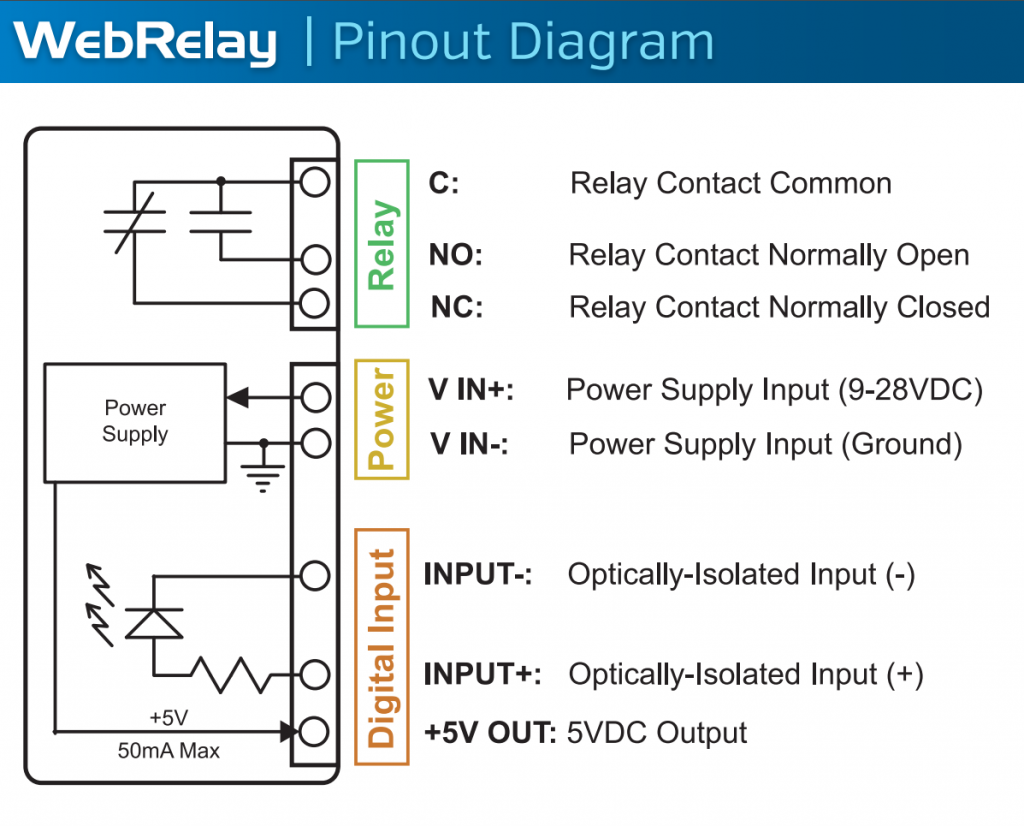
IP / LAN Settings
- Power the module and connect to network.
- Set IP address on computer to be on the same network as
the module. (Example: Set computer to 192.168.1.50) - To configure the module, open a web browser and enter:
http://192.168.1.2/setup.html - Assign permanent IP address to module, then restart module.
- Restore computer’s IP address, if necessary, and access the
module at its new IP address to finish setup.
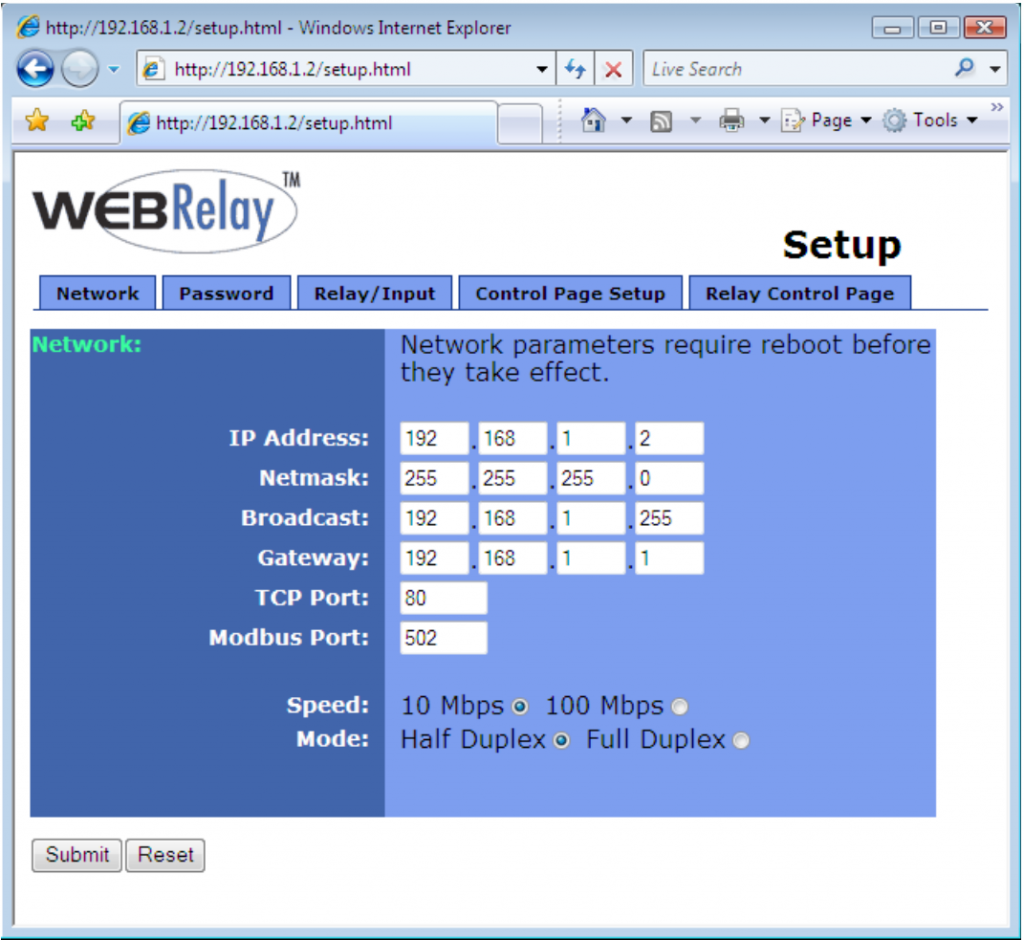
Remember the new password well or write it down just in case, if you forget the password, you will have to reset the intercom to default values (refer to the Installation Manual of your intercom model) and lose all your current configuration changes.
IP Address: 192.168.1.2
Subnet Mask: 255.255.255.0
Control Page Web Address: http://192.168.1.2
Control Password: (no password set)
Setup Page Web Address: http://192.168.1.2/setup.html
Setup Username: admin
Setup Password: webrelay (all lower case)
Network port usage
| Service | Port / Protocol | Detail |
| Control | 80 (TCP) | TCP Port 80 is the default control port but this can be changed. |
| Web Server | 80 | The port used to display the control and configuration web pages. |
| Modbus | 502 | Modbus is a messaging structure protocol used in the industrial, manufacturing, control and automation industries. It is an open protocol and offers interoperability with software and devices from other manufacturers. If Modbus is not used, this setting can be ignored. Modbus communications are disabled whenever the control password is enabled. |
WebRelay Switching Settings
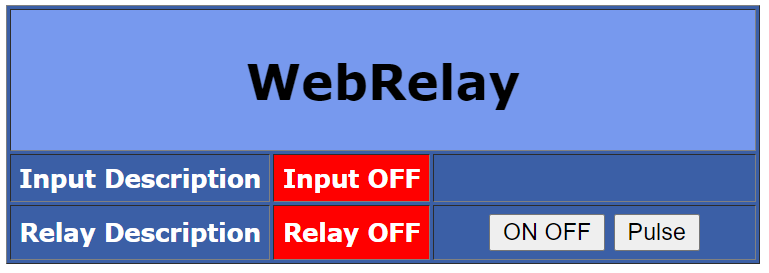
-
Crestron Home Drivers
-
-
- Connecting a UI Tile to events and actions
- Finding your Crestron Home API Key
- Load Crestron Driver Using Filezilla FTP
- Loading Drivers
- Removing Drivers from Crestron Home
- Upgrading Drivers
- V1.1 Upgrade
- Open Authentication
- What's new in drivers
- Past Events
- Some Dynamic UI Ideas
- Dynamic User interface Manual
- SIP Setup Explainers
- LCD Crestron Simpl Modules
- FAQ
- Crestron Infotool
- Live Support Sessions
- Book a pre-paid Live Support Session
- Show all articles (3) Collapse Articles
-
-
-
News and Events
-
Simpl Modules
-
LCD IR App
-
Licensing
-
Examples
-
Ordering
-
Legacy DataSheets
-
- 2N DoorStation - User Manual Intercoms & Access Units
- 2N Simpl Windows Module
- ATEN PDU - User Manual
- Door and Lock - User Manual
- Dynamic Buttons - Pre v 4.1.0.0
- Email Notifications
- Global Cache - User Manual
- HomePage Controllers User Guides
- IFTTT (Webhooks) User Manual
- Innerange Inception Crestron Home Setup Guide
- Intercom for Crestron Home
- MultiSpeed Fan Controller
- PINLOCK - User Manual
- Pushover Notifications - User Manual
- QSYS Snapshot Controller
- UI Tiles Switching - User Manual
- UI Tile - Home Control - Crestron Lighting
- UI Tile - Home Control - Crestron Shades
- WebRelay Hardware Interface Manual
- Wine Cellar Monitor
- CHNAX Trigger
- AJAX Alarm Product Manual
- AJAX Power User Manual (Extension)
- Inner Range Inception Alarm UI Extension
- Nuki Smart Lock User Manual
- Temperature and Humidity Monitor
- SONOS CHIMES user Manual
- Alarm Clock User Manual
- Heating Scheduler User Manual
- Lighting Scheduler User Manual
- Sprinkler Scheduler User Manual
- Mode Area Controller User Manual
- Dynalite Area Controller
- Dynamic Button User Manual
- Dynamic User interface Manual
- InnerRange Inception Security SIMPL Windows Module User Manual
- AJAX Security System (Native)
- Show all articles (22) Collapse Articles
-
- Blind Switch Datasheet
- Car Charge Switch Datasheet
- Coffee Machine Switch Datasheet
- Cooker Switch Datasheet
- Dishwasher Switch Datasheet
- Dryer Switch Datasheet
- Extractor Switch Datasheet
- Fan Switch Datasheet
- Fire Switch Datasheet
- Game Switch Datasheet
- Generic Power Switch Datasheet
- Heating Switch Datasheet
- Oven Switch Datasheet
- Overview Switching Driver Datasheet
- Spa Switch Datasheet
- Sprinkler SW Data Sheet
- Towel Rail Switch Datasheet
- Underfloor Heating Switch Datasheet
- Vacuum Switch Datasheet
- Washer Switch Datasheet
- Water Switch Datasheet
- Show all articles (6) Collapse Articles
-
-
DRAFTS
-
2N