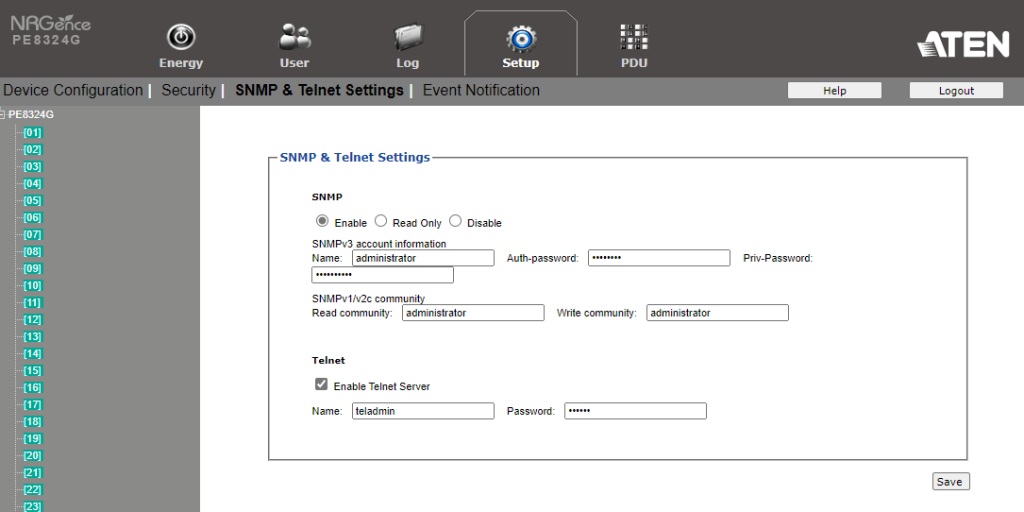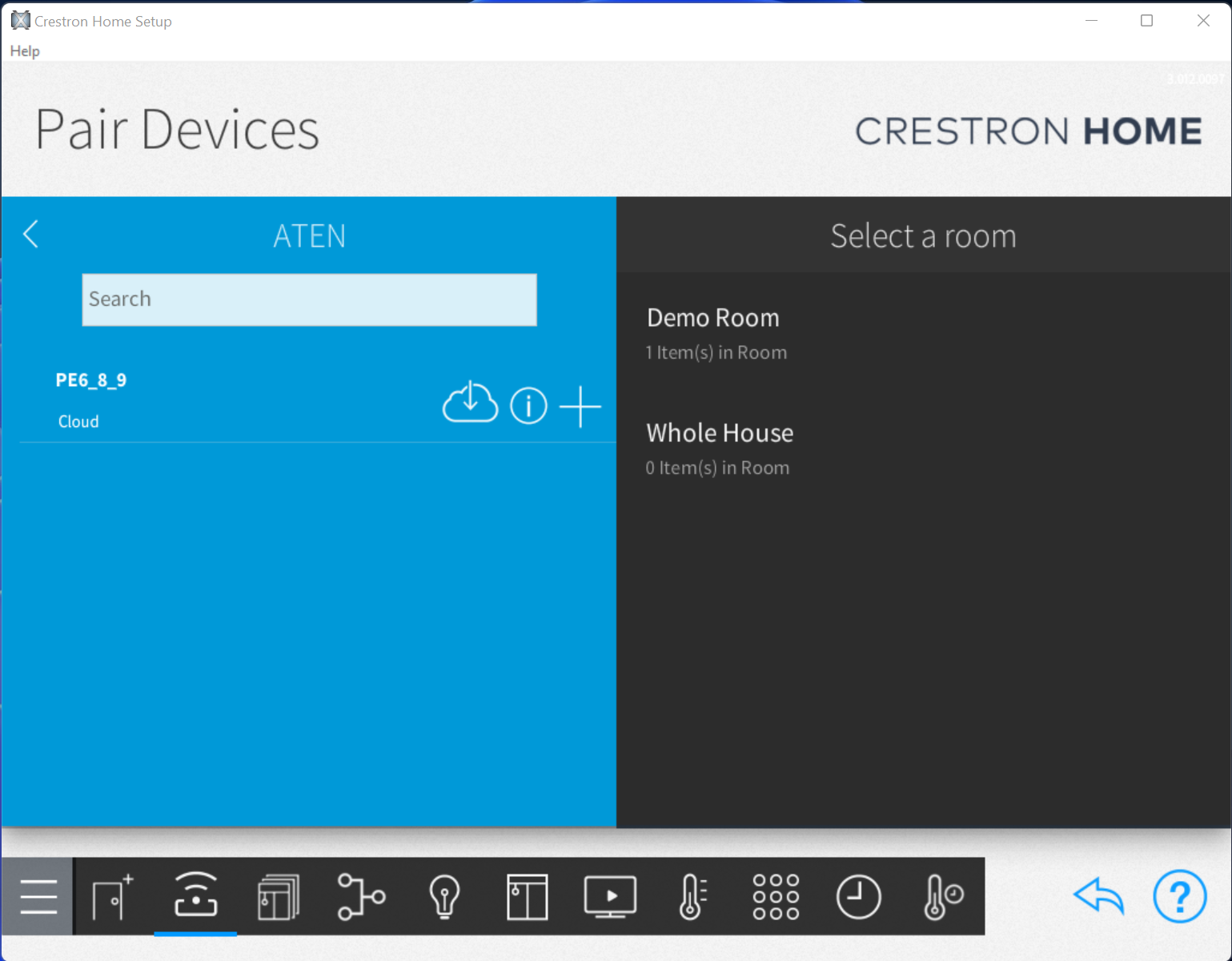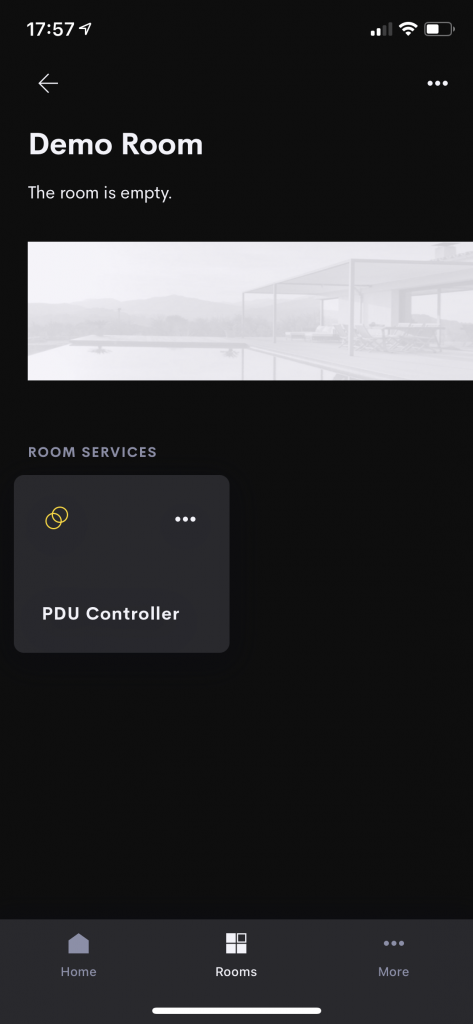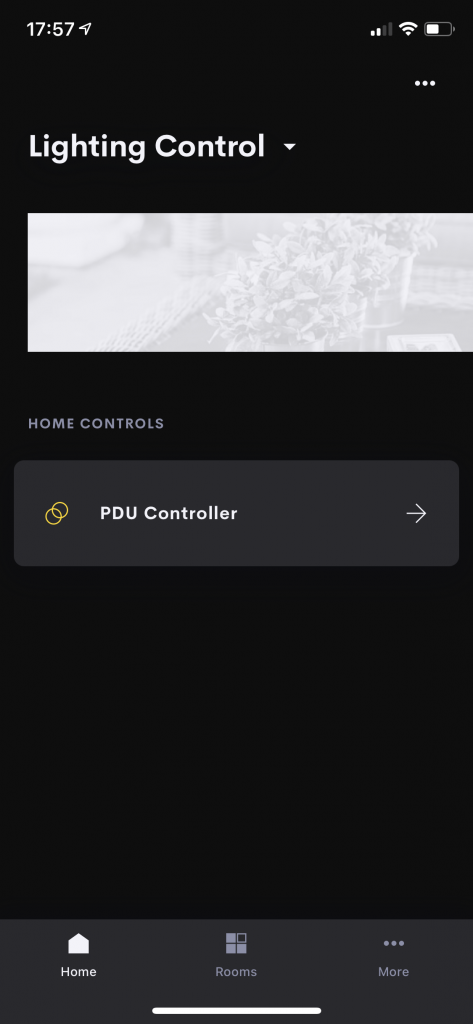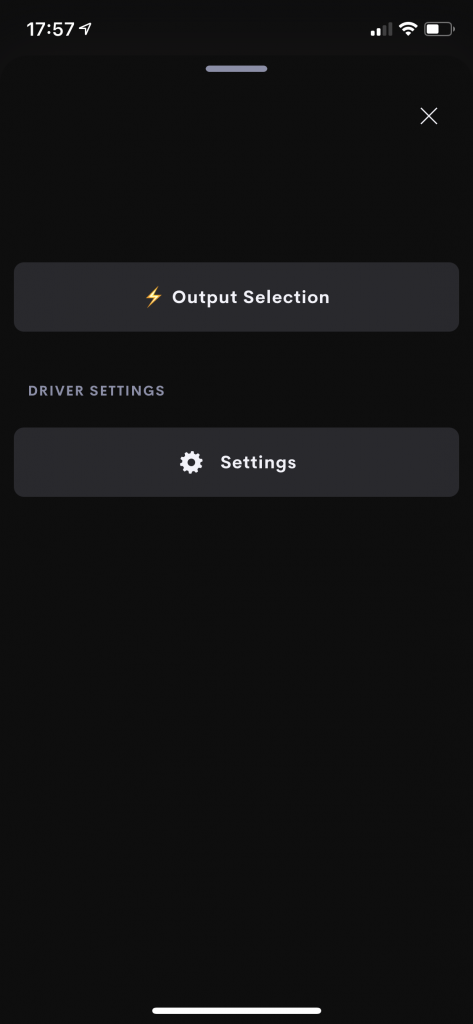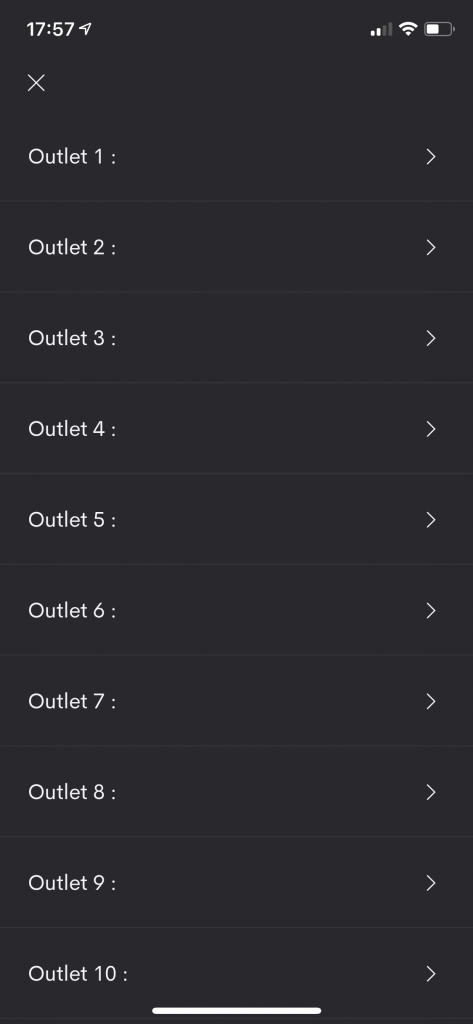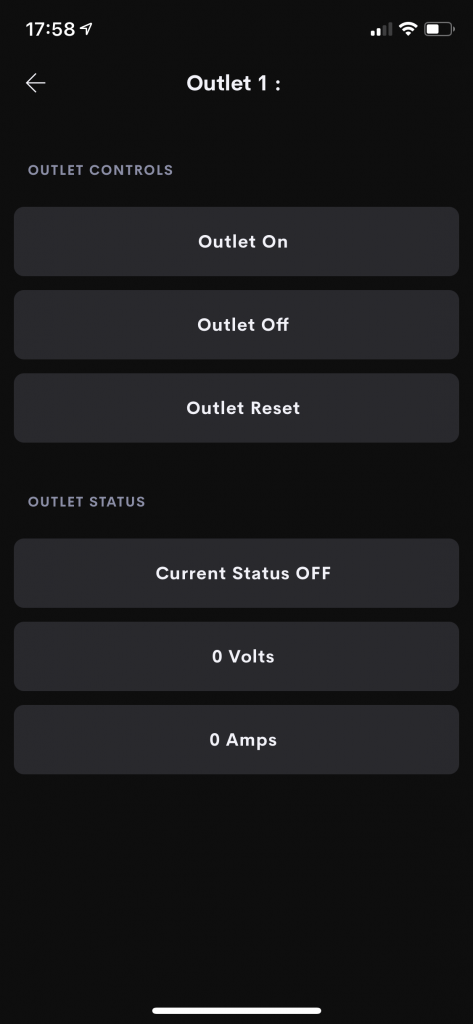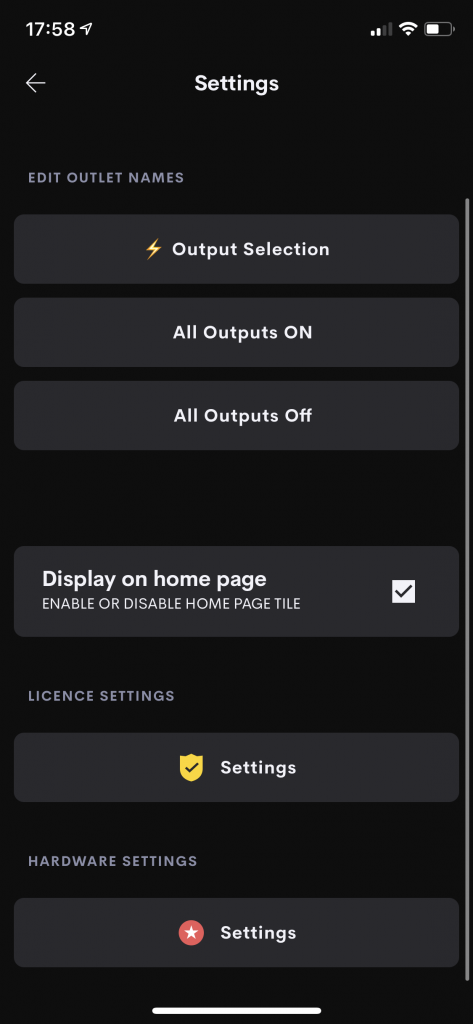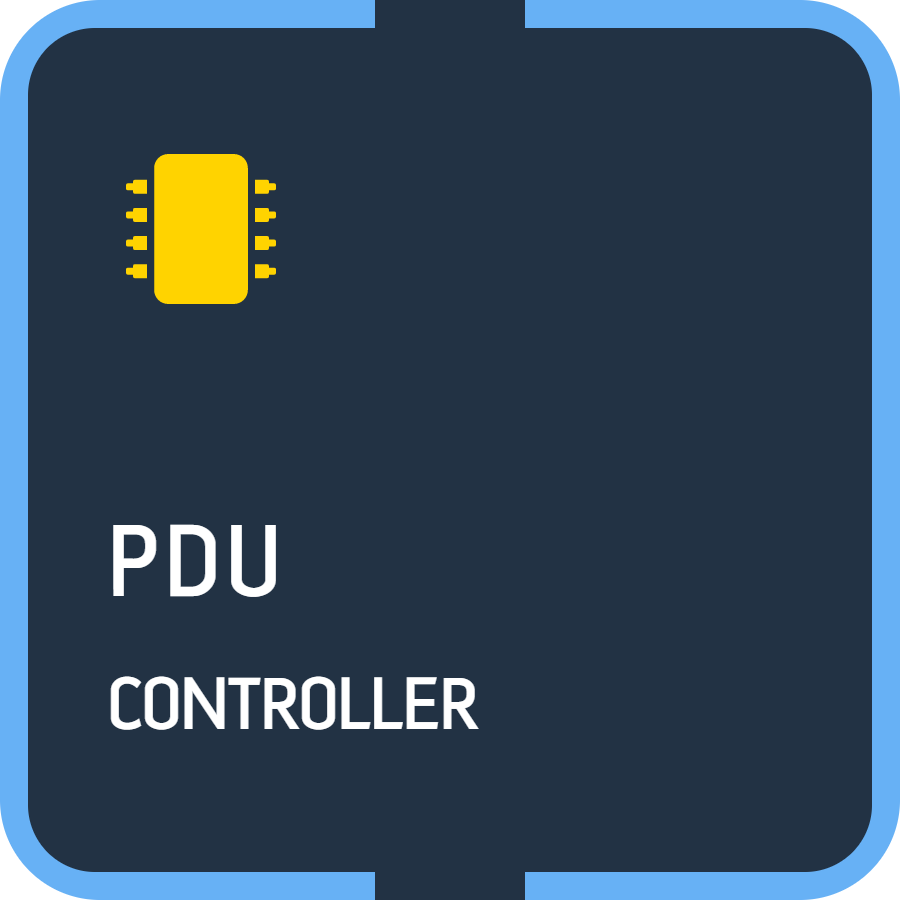Hardware Setup
ATEN Setup via Web Browser
- Enable Telnet Server
- Set Name
- Set Password
- Save
Compatibility List
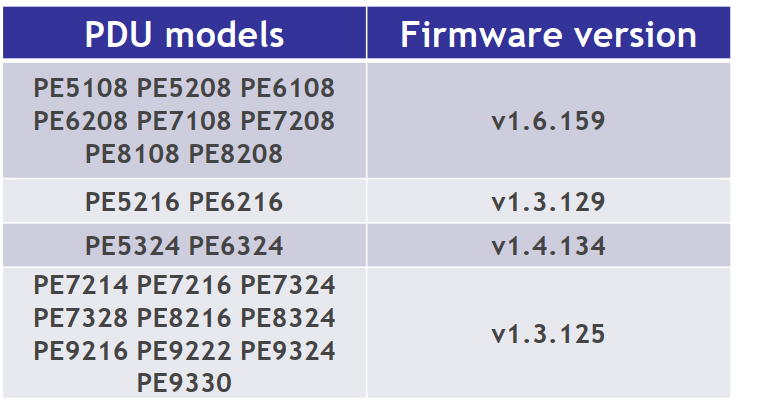
Note1 : only PE6/8/9 has outlets switching capability and are hence compatible.
Note2: please make sure to use latest firmware (below is the minimum requirements)
Note3: all driver testing has been on a PE8324G
Add the Driver
You can add the ATEN driver to any room you like using the Crestron Home Setup application. The driver can be found under Power in the driver categories.
Enter in the IP Address, name, password and number of outlets of the ATEN PDU.
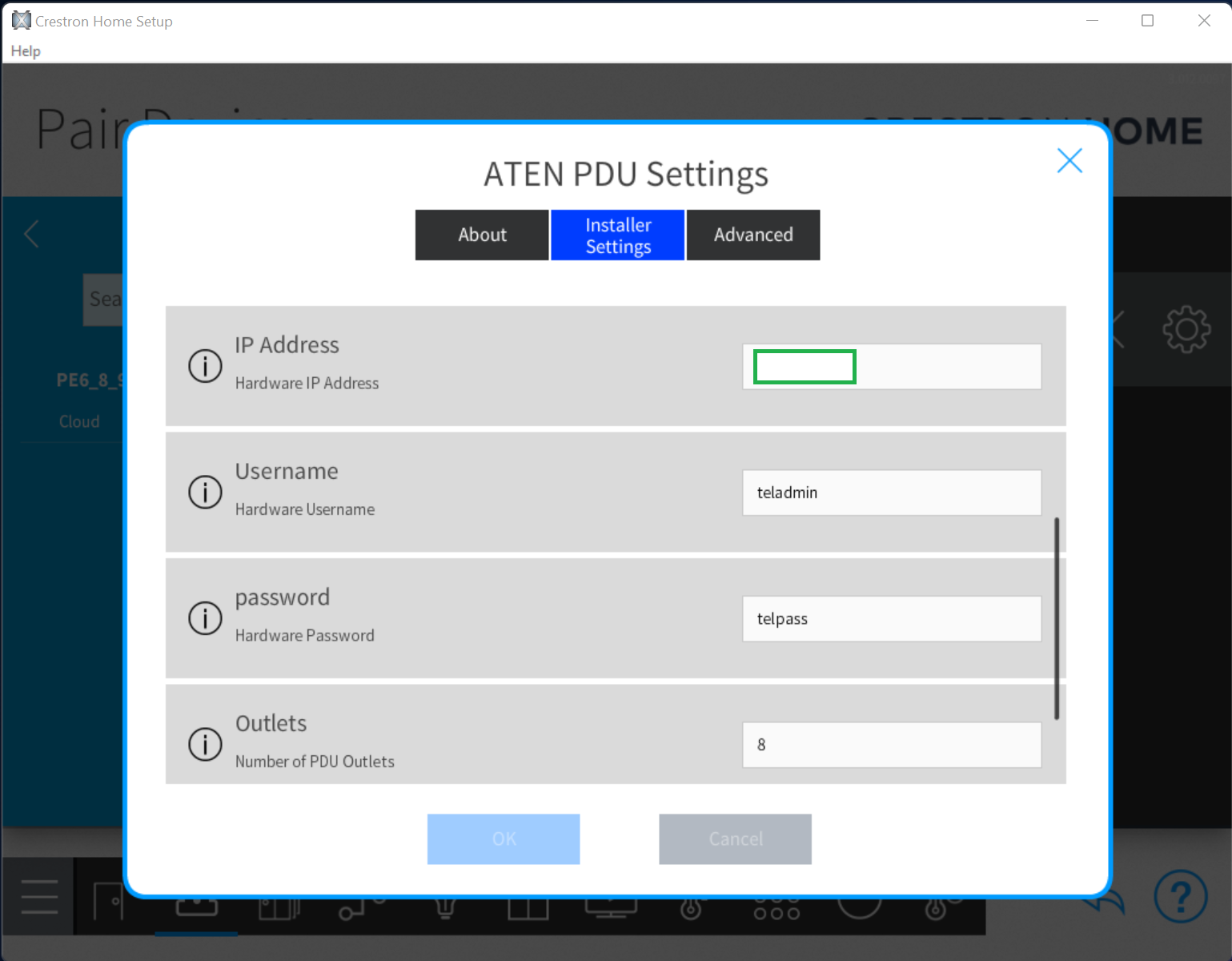
Room Page Tile
The room page tile is the main entry point to the driver. The Home page and Room Tiles allow the user to access the driver user interface.
Driver User Interface
- Output Selection
- Launch Output Selection page
- NB: If all outlets are hidden then the Output Selection button is also hidden. (however if this is the case we would recommend putting the driver in a hidden room.
- Driver Settings
- Launch Settings (password protected)
Output Selection
Select the Outlet you wish to control. This will present a new page to control the respective outlet.
NB: Using the Settings pages you can decide which of the PDU outlets to show and hide in this list.
That way you can select a small subset of pdu outlets to leave visible to your users.
Outlet Control
- Output Controls
- Outlet On
- Outlet Off
- Outlet Reset
- Outlet Status
- Current Status (On or Off)
- Voltage Level
- Amperage Level
Driver Specific Settings
- Output Selection (Settings See Below)
- All Outputs On ( user must confirm action)
- All Outputs Off ( user must confirm action)
Common Settings
Display On Home Page
Licence Settings
Hardware Settings
Output Selection (Settings)
Select the Outlet you wish to control. This will present a new page to control the respective outlet.
NB: In this settings list all outlets are always displayed.
Outlet Control (Settings)
- Output Controls
- Outlet On
- Outlet Off
- Outlet Reset
- Outlet Status
- Current Status (On or Off)
- Voltage Level
- Current Level
- Outlet Set Name
- Display Outlet on Public View
- When the checkbox is unchecked this outlet will no longer be visible in the (non password protected) output Selection page.
-
Crestron Home Drivers
-
-
- Connecting a UI Tile to events and actions
- Finding your Crestron Home API Key
- Load Crestron Driver Using Filezilla FTP
- Loading Drivers
- Removing Drivers from Crestron Home
- Upgrading Drivers
- V1.1 Upgrade
- Open Authentication
- What's new in drivers
- Past Events
- Some Dynamic UI Ideas
- Dynamic User interface Manual
- SIP Setup Explainers
- LCD Crestron Simpl Modules
- FAQ
- Crestron Infotool
- Live Support Sessions
- Book a pre-paid Live Support Session
- Show all articles (3) Collapse Articles
-
-
-
News and Events
-
Simpl Modules
-
LCD IR App
-
Licensing
-
Examples
-
Ordering
-
Legacy DataSheets
-
- 2N DoorStation - User Manual Intercoms & Access Units
- 2N Simpl Windows Module
- ATEN PDU - User Manual
- Door and Lock - User Manual
- Dynamic Buttons - Pre v 4.1.0.0
- Email Notifications
- Global Cache - User Manual
- HomePage Controllers User Guides
- IFTTT (Webhooks) User Manual
- Innerange Inception Crestron Home Setup Guide
- Intercom for Crestron Home
- MultiSpeed Fan Controller
- PINLOCK - User Manual
- Pushover Notifications - User Manual
- QSYS Snapshot Controller
- UI Tiles Switching - User Manual
- UI Tile - Home Control - Crestron Lighting
- UI Tile - Home Control - Crestron Shades
- WebRelay Hardware Interface Manual
- Wine Cellar Monitor
- CHNAX Trigger
- AJAX Alarm Product Manual
- AJAX Power User Manual
- Inner Range Inception Alarm UI Extension
- Nuki Smart Lock User Manual
- Temperature and Humidity Monitor
- SONOS CHIMES user Manual
- Alarm Clock User Manual
- Heating Scheduler User Manual
- Lighting Scheduler User Manual
- Sprinkler Scheduler User Manual
- Mode Area Controller User Manual
- Dynalite Area Controller
- Dynamic Button User Manual
- Dynamic User interface Manual
- InnerRange Inception Security SIMPL Windows Module User Manual
- AJAX Security System (Native)
- Show all articles (22) Collapse Articles
-
- Blind Switch Datasheet
- Car Charge Switch Datasheet
- Coffee Machine Switch Datasheet
- Cooker Switch Datasheet
- Dishwasher Switch Datasheet
- Dryer Switch Datasheet
- Extractor Switch Datasheet
- Fan Switch Datasheet
- Fire Switch Datasheet
- Game Switch Datasheet
- Generic Power Switch Datasheet
- Heating Switch Datasheet
- Oven Switch Datasheet
- Overview Switching Driver Datasheet
- Spa Switch Datasheet
- Sprinkler SW Data Sheet
- Towel Rail Switch Datasheet
- Underfloor Heating Switch Datasheet
- Vacuum Switch Datasheet
- Washer Switch Datasheet
- Water Switch Datasheet
- Show all articles (6) Collapse Articles
-
-
DRAFTS
-
2N