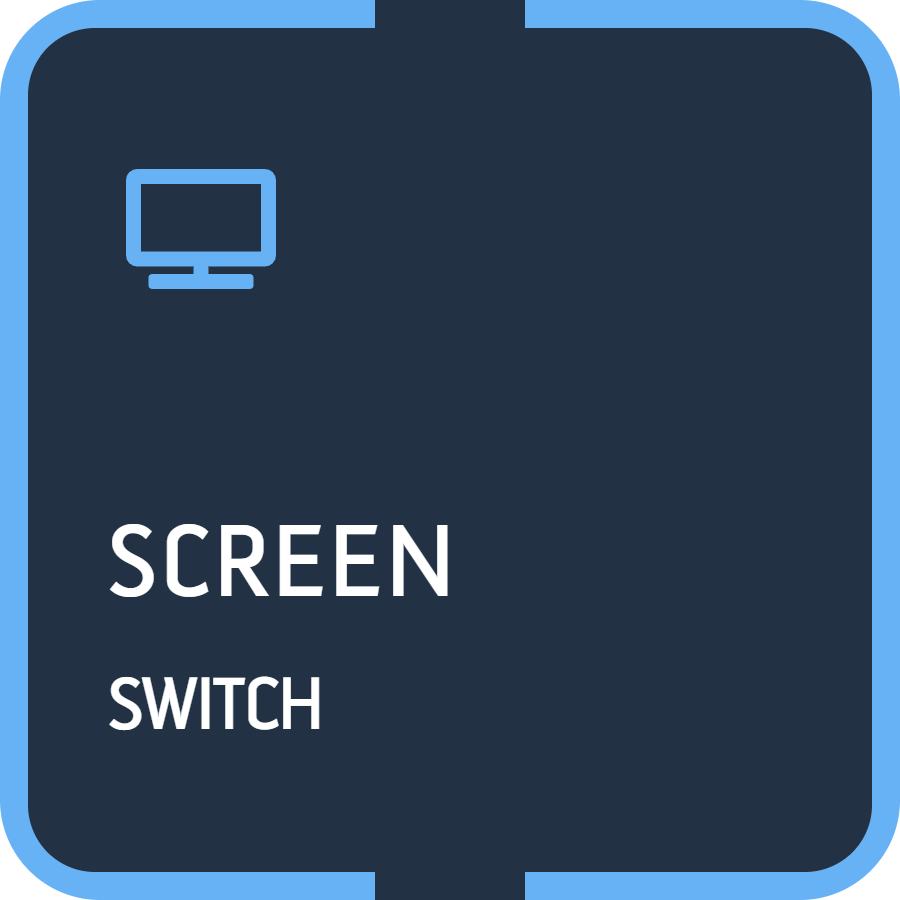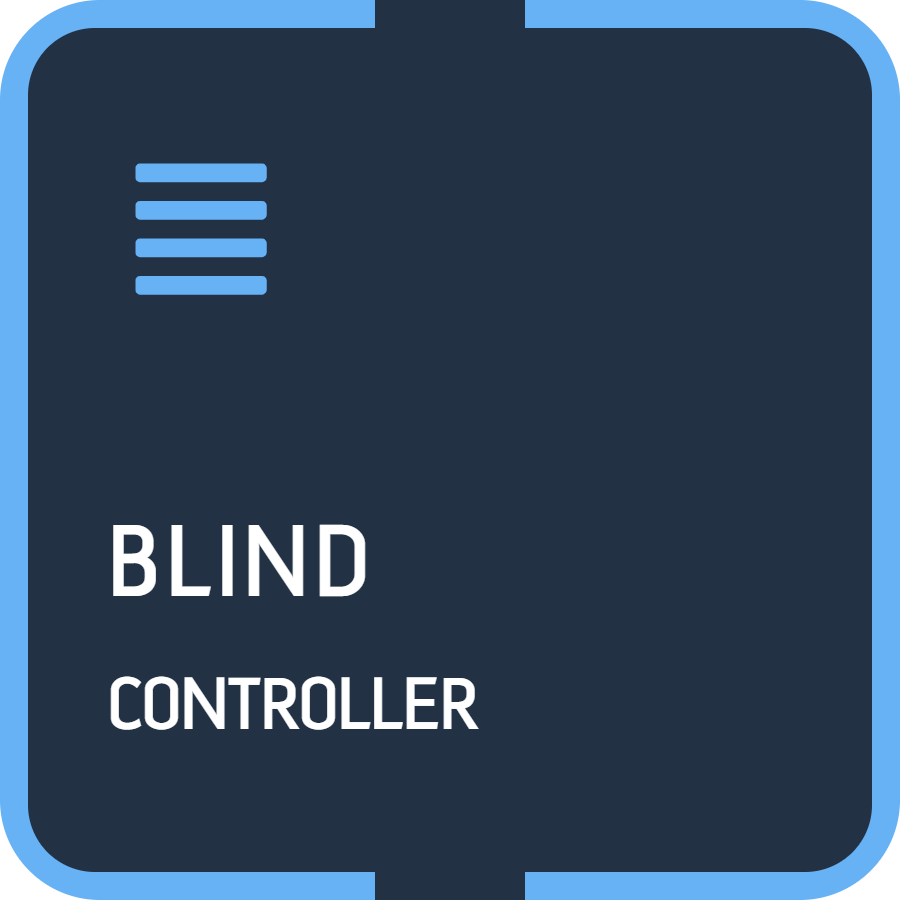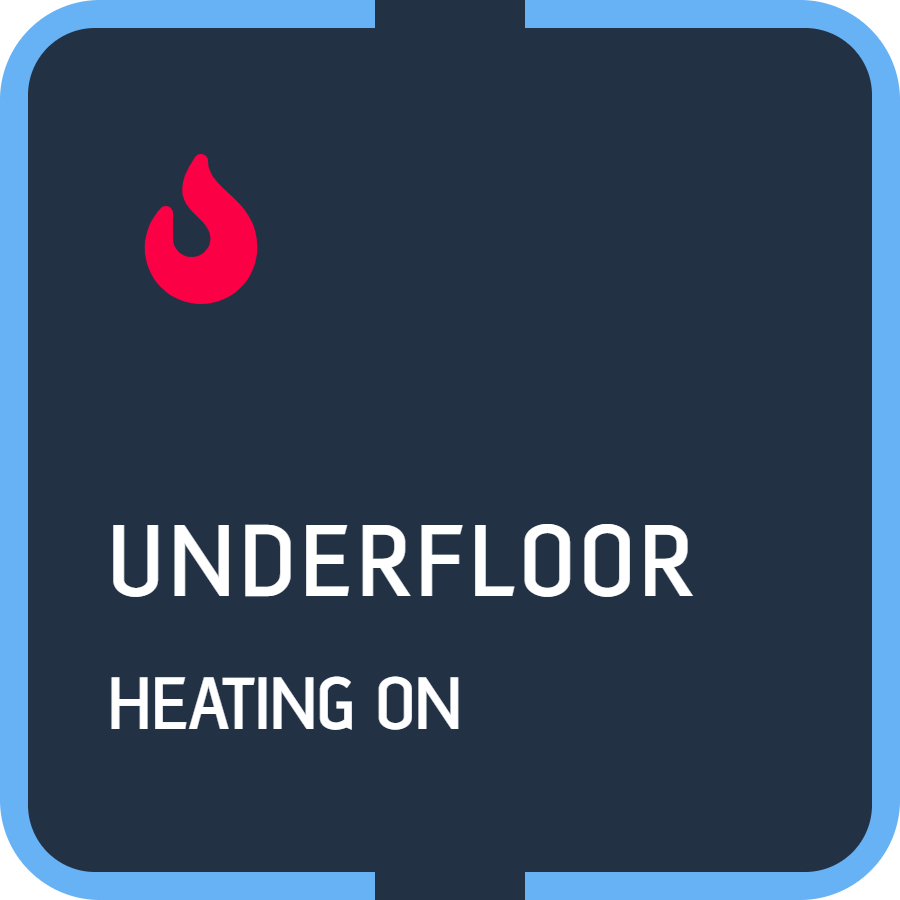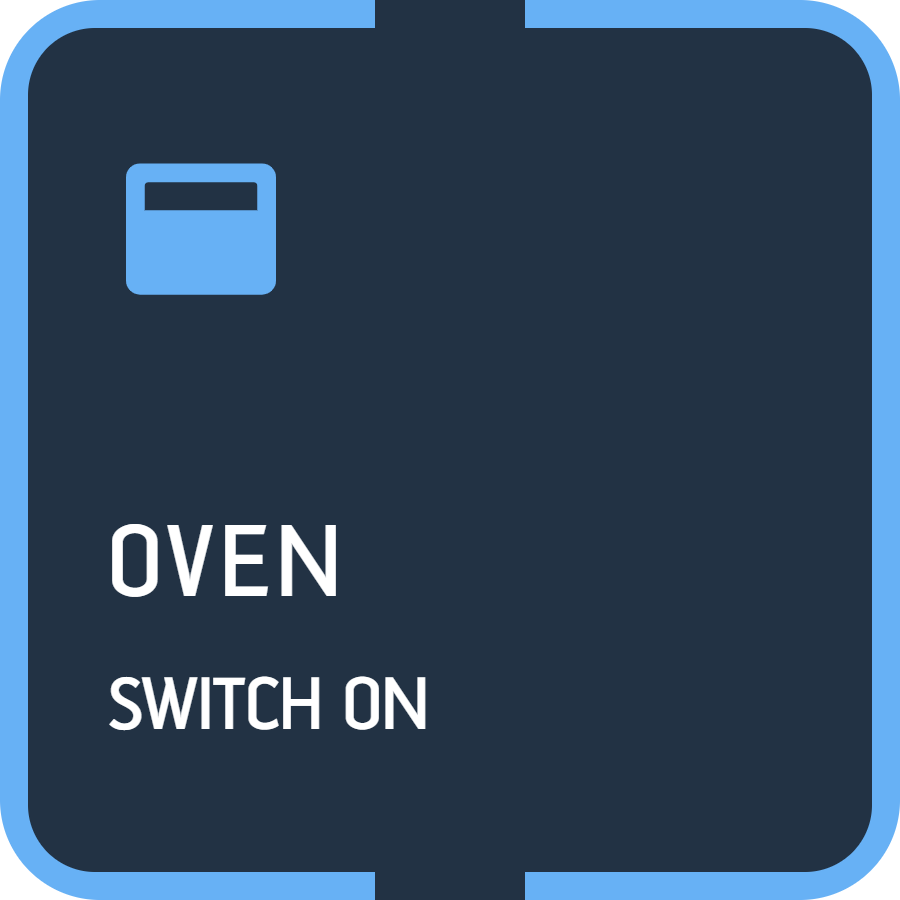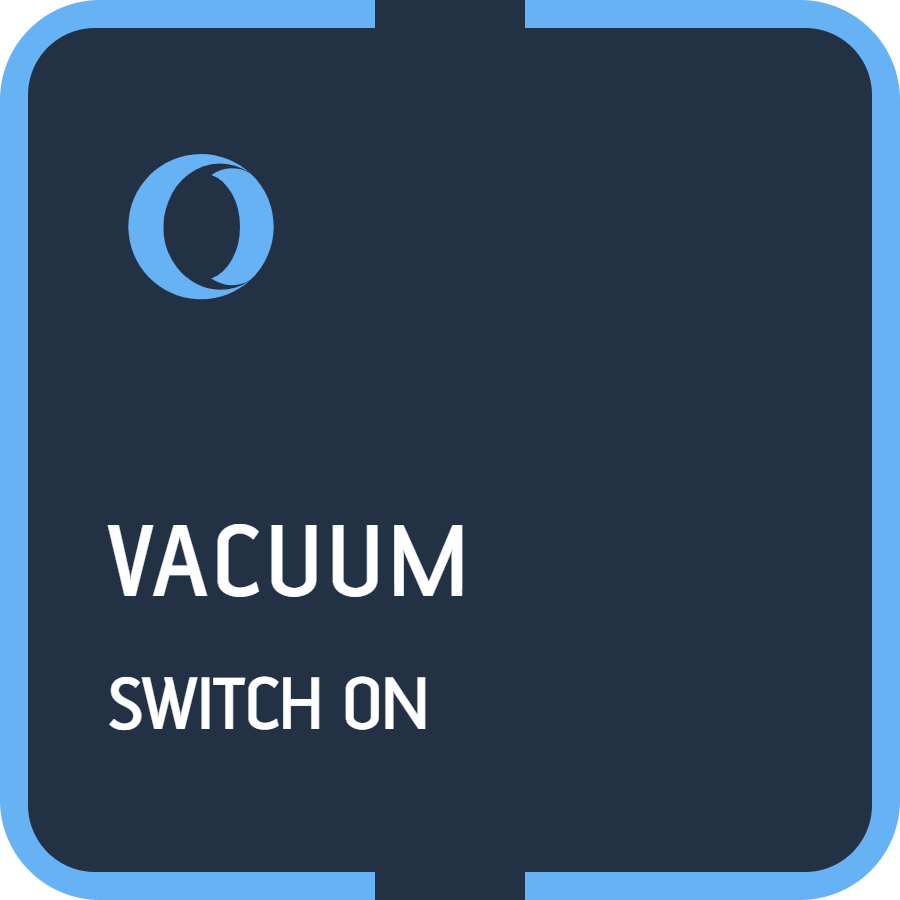How Can We Help?
Table of Contents
< All Topics
Print
Last Updated OnMarch 19, 2021
Overview:
This UI Tile provides a locking function with a PIN protected Unlock function.
Function Type:
Locking / Closing
Device Type (Driver appears under this heading in Crestron Home):
UI Tiles
Functionality:
- Adds a tile and an intuitive user interface for locking
- Configurable auto lock control
- Configurable Master Pin Code
- Exposes Events to the Crestron Home OS
- Consumes Actions from the Crestron Home OS
- To see detailed functionality, see product user guide
Ideas for use:
- Control Access to Wine Cellar
- Control Access to Gun Room
- Control Access to restricted content or functionality.
Features:
- Modular Design
- Simple Deployment and Integration
- Designed with future Crestron Home™ developments in mind
- Clean Minimalist Interface
- Intuitive Control
- Straightforward hardware interface driver integration and configuration
Events and Actions:
Events
- Do Lock / Do Close
- Do Unlock / Do Open
Actions
- Lock / Close
- Lock With Delay / Close with Delay
- Unlock / Open
- Unlock with auto Relock / Open with auto close
- Enable/disable Auto Lock / Enable/Disable Auto Close
Actions (Controlling Feedback)
- Door Open Sensor
- Door Closed Sensor
Driver Associated 3rd Party Hardware:
- Does not directly support any 3rd party hardware
- Works with Crestron Home devices that support Actions & Events
- Can be connected to a 3rd party hardware interface driver.
-
Crestron Home Drivers
-
-
- Connecting a UI Tile to events and actions
- Finding your Crestron Home API Key
- Load Crestron Driver Using Filezilla FTP
- Loading Drivers
- Removing Drivers from Crestron Home
- Upgrading Drivers
- V1.1 Upgrade
- Open Authentication
- What's new in drivers
- Past Events
- Some Dynamic UI Ideas
- Dynamic User interface Manual
- SIP Setup Explainers
- LCD Crestron Simpl Modules
- FAQ
- Crestron Infotool
- Live Support Sessions
- Book a pre-paid Live Support Session
- Show all articles (3) Collapse Articles
-
-
-
News and Events
-
Simpl Modules
-
LCD IR App
-
Licensing
-
Examples
-
Ordering
-
Legacy DataSheets
-
- 2N DoorStation - User Manual Intercoms & Access Units
- 2N Simpl Windows Module
- ATEN PDU - User Manual
- Door and Lock - User Manual
- Dynamic Buttons - Pre v 4.1.0.0
- Email Notifications
- Global Cache - User Manual
- HomePage Controllers User Guides
- IFTTT (Webhooks) User Manual
- Innerange Inception Crestron Home Setup Guide
- Intercom for Crestron Home
- MultiSpeed Fan Controller
- PINLOCK - User Manual
- Pushover Notifications - User Manual
- QSYS Snapshot Controller
- UI Tiles Switching - User Manual
- UI Tile - Home Control - Crestron Lighting
- UI Tile - Home Control - Crestron Shades
- WebRelay Hardware Interface Manual
- Wine Cellar Monitor
- CHNAX Trigger
- AJAX Alarm Product Manual
- AJAX Power User Manual (Extension)
- Inner Range Inception Alarm UI Extension
- Nuki Smart Lock User Manual
- Temperature and Humidity Monitor
- SONOS CHIMES user Manual
- Alarm Clock User Manual
- Heating Scheduler User Manual
- Lighting Scheduler User Manual
- Sprinkler Scheduler User Manual
- Mode Area Controller User Manual
- Dynalite Area Controller
- Dynamic Button User Manual
- Dynamic User interface Manual
- InnerRange Inception Security SIMPL Windows Module User Manual
- AJAX Security System (Native)
- Show all articles (22) Collapse Articles
-
- Blind Switch Datasheet
- Car Charge Switch Datasheet
- Coffee Machine Switch Datasheet
- Cooker Switch Datasheet
- Dishwasher Switch Datasheet
- Dryer Switch Datasheet
- Extractor Switch Datasheet
- Fan Switch Datasheet
- Fire Switch Datasheet
- Game Switch Datasheet
- Generic Power Switch Datasheet
- Heating Switch Datasheet
- Oven Switch Datasheet
- Overview Switching Driver Datasheet
- Spa Switch Datasheet
- Sprinkler SW Data Sheet
- Towel Rail Switch Datasheet
- Underfloor Heating Switch Datasheet
- Vacuum Switch Datasheet
- Washer Switch Datasheet
- Water Switch Datasheet
- Show all articles (6) Collapse Articles
-
-
DRAFTS
-
2N