This is a generic datasheet showing the common functionality of our UI Tiles that provide a Switcher function. All of the control functions are common to the whole range of these UI Tiles. This datasheet uses the FireSwitch as an example of the functionality.
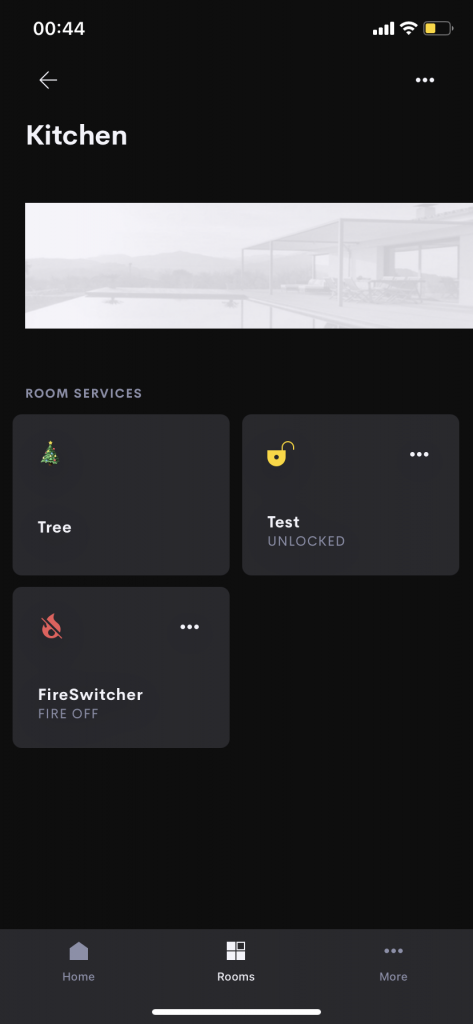
Room Page Tile
The room page tile is the main entry point to the driver. Pressing on the tile will toggle the fire state. The fire will turn off if currently on and and on if currently off.
If any timers are currently running then the fire cannot be turned on or the timer cancelled from the tile.
Instead use the top right of the tile to navigate to the main Driver user interface.
Home Page Tile Actions
The home page tile navigates you straight to the user interface of the driver.
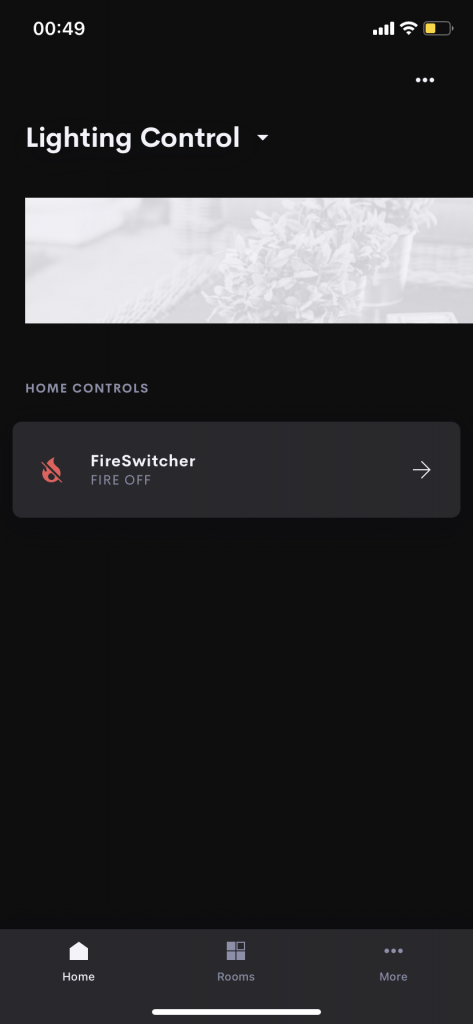
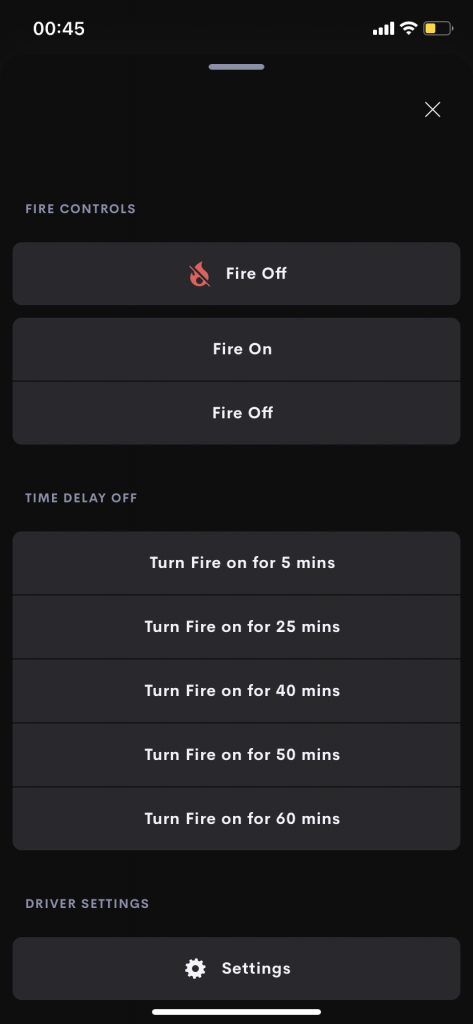
Driver User Interface
- Status
- This shows the status as per the tiles
- Controls
- Fire On
- Fire Off
- Time Delay Off
- Time Delay Off Buttons
- Configurable in settings
- Hide if not required
- Driver Settings
- Launch Settings (password protected)
Dependant upon which switch type driver tile is purchased the icon and the name of the item being switched is changed appropriately.
For example, if a SprinklerSwitch had been installed then a sprinkler icon would be shown and within the UI “Sprinkler” would appear instead of Fire.
Driver Specific Settings
- Time Delay Button Configuration
- Press to edit or hide a Button
- Shows time options
- (see below)
Common Settings
Display on home page (tick box)
- Enable
- Disable
Licence Settings
Hardware Settings
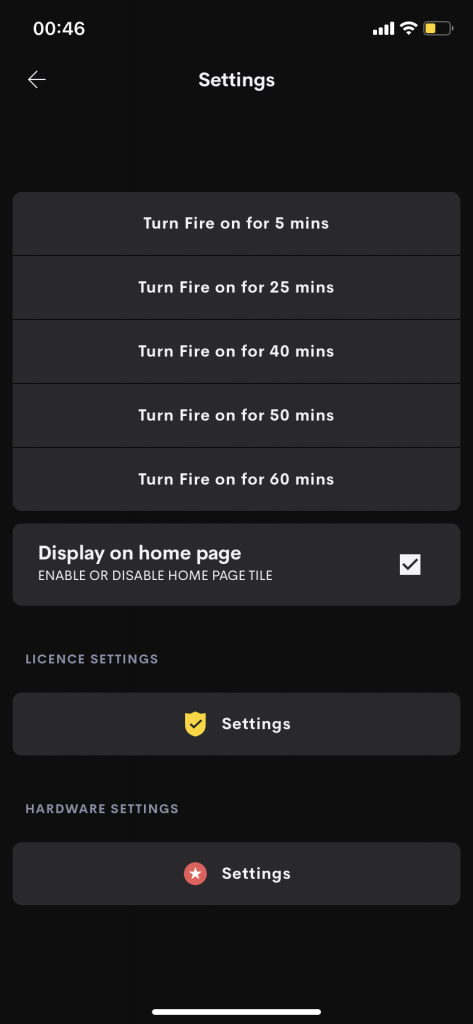
Time Selection Page
Time Delay Options are available in 5 min increments from 5 to 120 Mins.
Clear Delay Disables this buttons action and hides it from the driver main page.
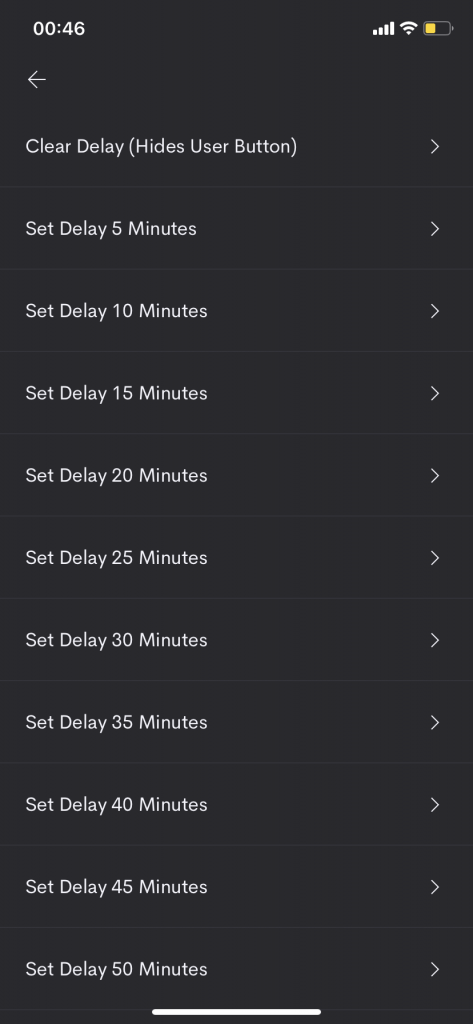
-
 NAX Chimes Trigger£0.00
NAX Chimes Trigger£0.00 -
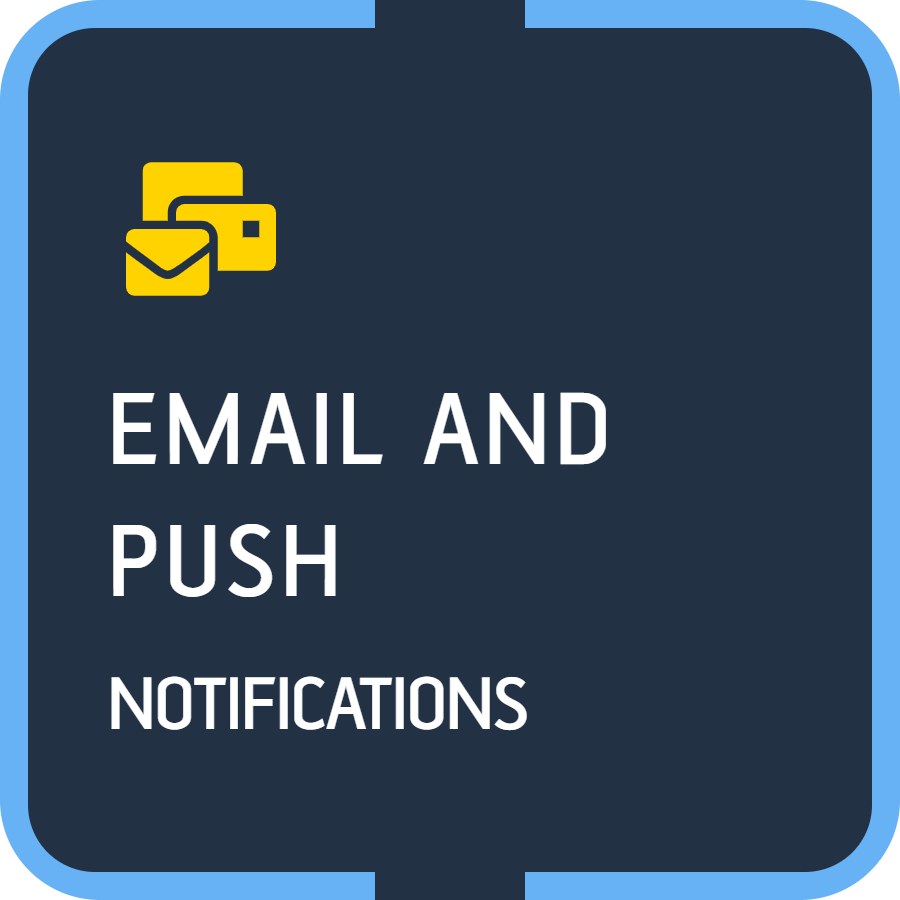 EMAIL Notifications£75.00
EMAIL Notifications£75.00 -
 Xmas Tree Switcher£40.00
Xmas Tree Switcher£40.00 -
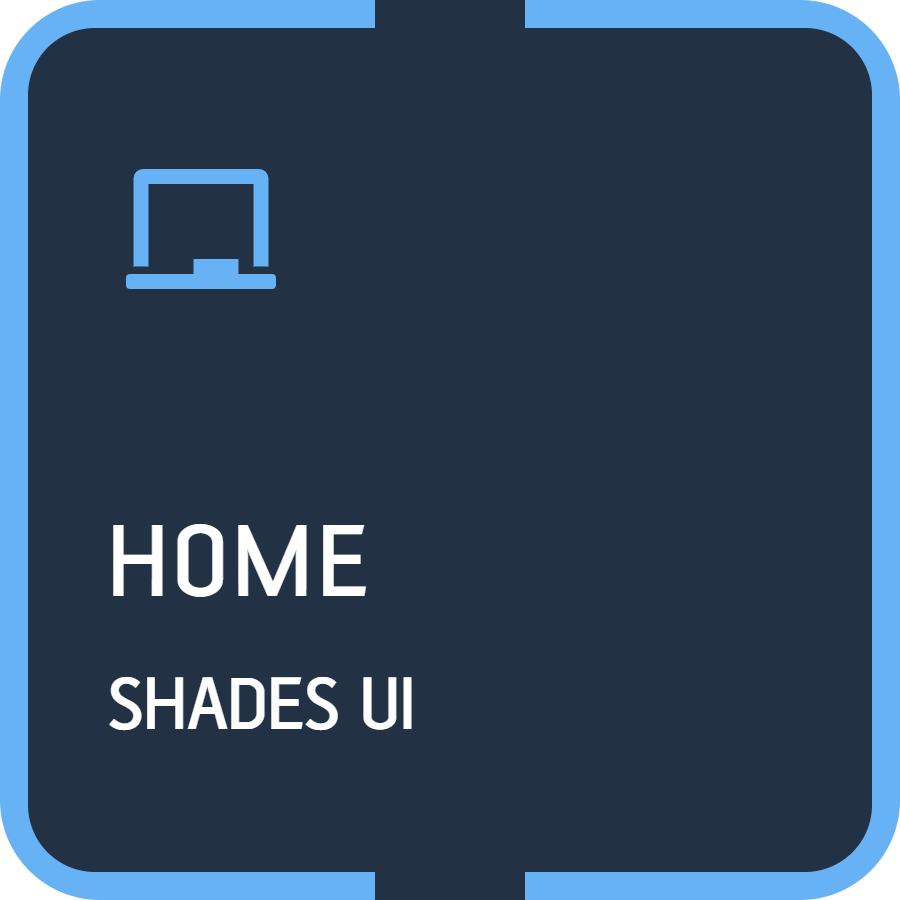 Crestron Shades UI£100.00
Crestron Shades UI£100.00 -
 Lift Switch£50.00
Lift Switch£50.00 -
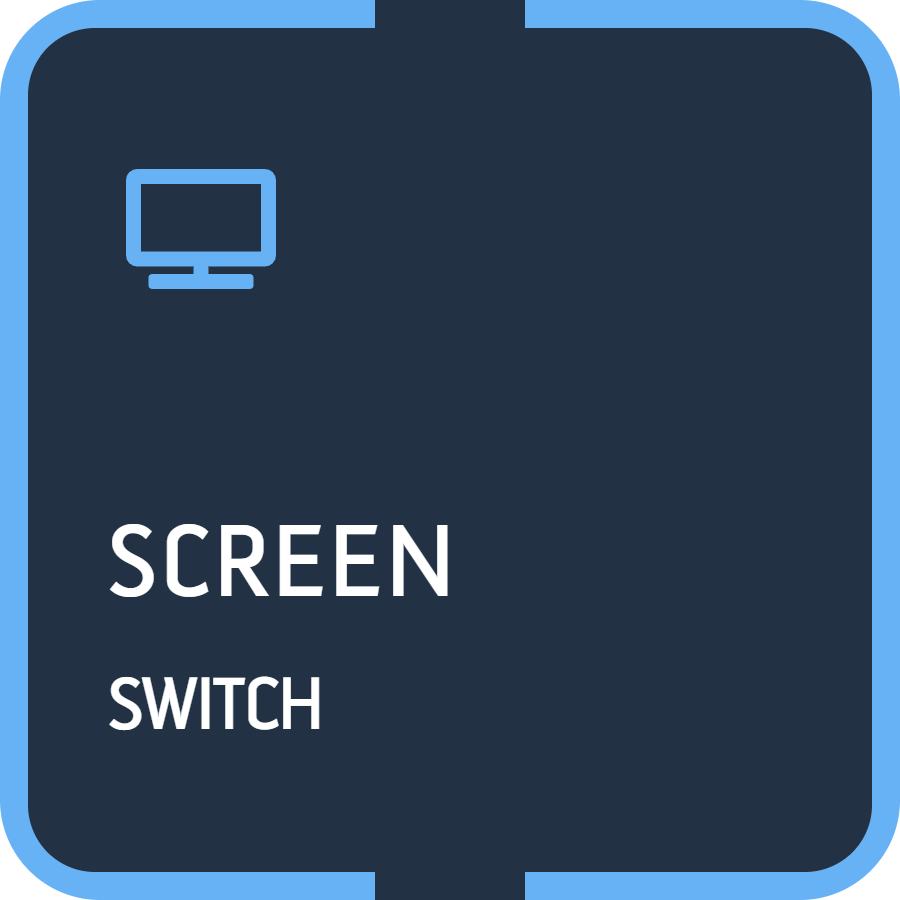 Screen Switch£50.00
Screen Switch£50.00 -
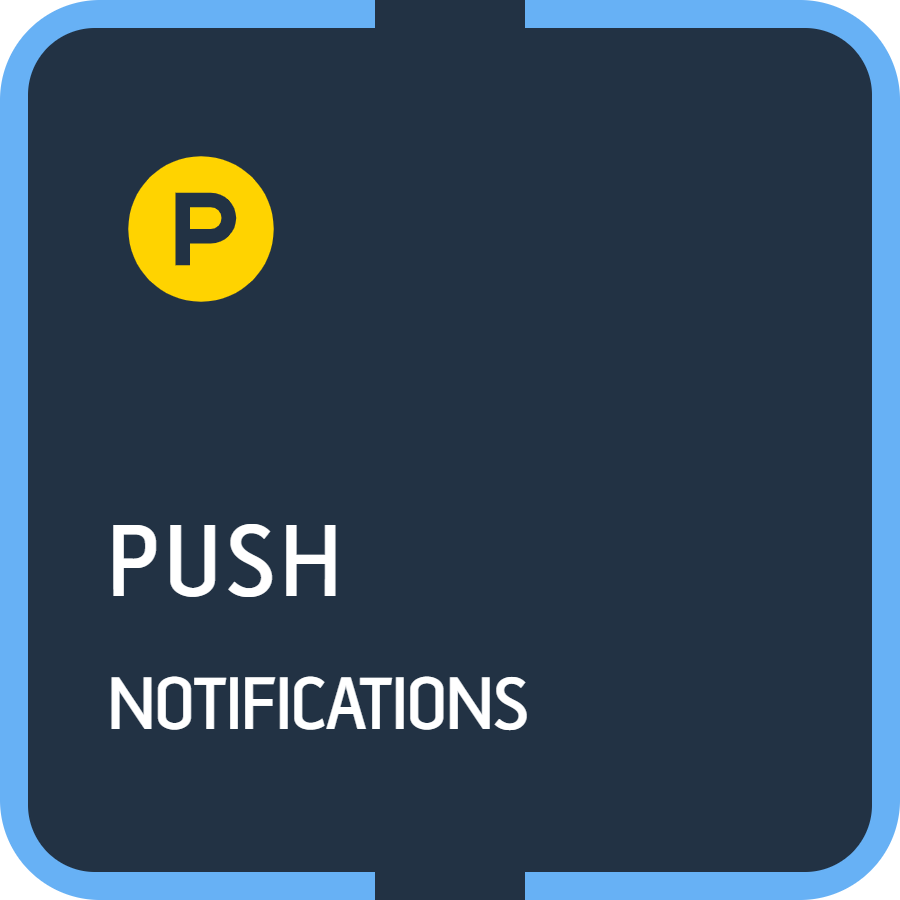 Pushover Notifications£100.00
Pushover Notifications£100.00 -
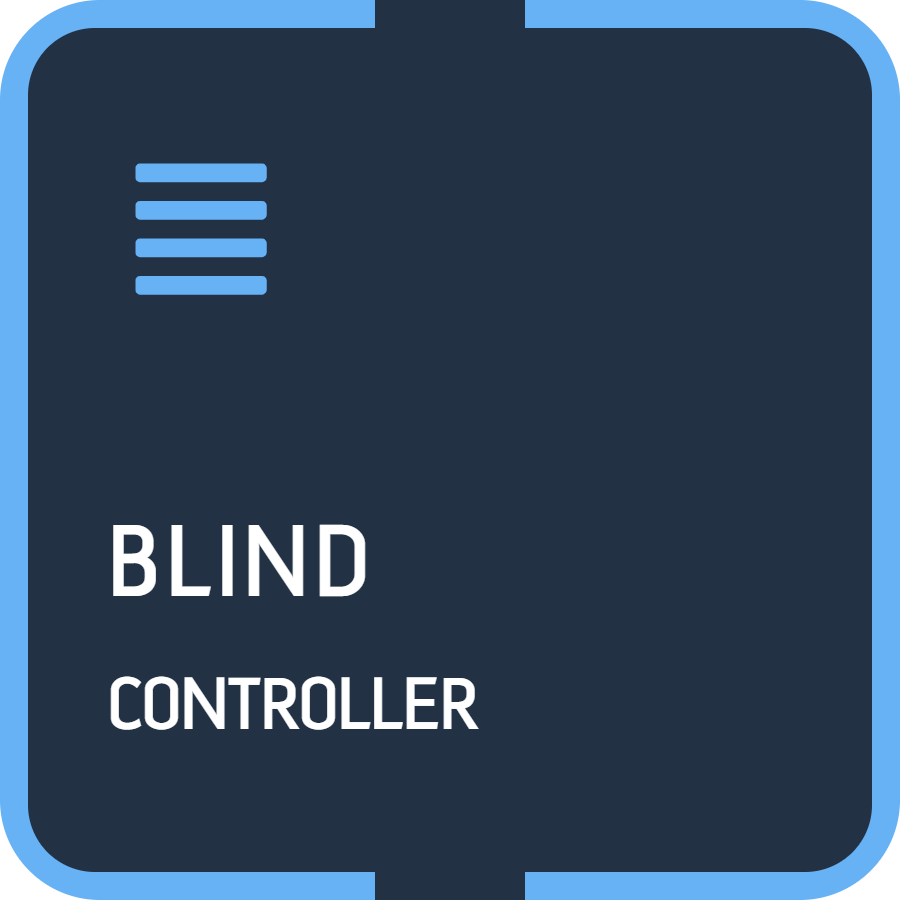 Blind Switch£50.00
Blind Switch£50.00 -
 Coffee Machine Control£50.00
Coffee Machine Control£50.00
-
Crestron Home Drivers
-
-
- Connecting a UI Tile to events and actions
- Finding your Crestron Home API Key
- Load Crestron Driver Using Filezilla FTP
- Loading Drivers
- Removing Drivers from Crestron Home
- Upgrading Drivers
- V1.1 Upgrade
- Open Authentication
- What's new in drivers
- Past Events
- Some Dynamic UI Ideas
- Dynamic User interface Manual
- SIP Setup Explainers
- LCD Crestron Simpl Modules
- FAQ
- Crestron Infotool
- Live Support Sessions
- Book a pre-paid Live Support Session
- Show all articles (3) Collapse Articles
-
-
-
News and Events
-
Simpl Modules
-
LCD IR App
-
Licensing
-
Examples
-
Ordering
-
Legacy DataSheets
-
- 2N DoorStation - User Manual Intercoms & Access Units
- 2N Simpl Windows Module
- ATEN PDU - User Manual
- Door and Lock - User Manual
- Dynamic Buttons - Pre v 4.1.0.0
- Email Notifications
- Global Cache - User Manual
- HomePage Controllers User Guides
- IFTTT (Webhooks) User Manual
- Innerange Inception Crestron Home Setup Guide
- Intercom for Crestron Home
- MultiSpeed Fan Controller
- PINLOCK - User Manual
- Pushover Notifications - User Manual
- QSYS Snapshot Controller
- UI Tiles Switching - User Manual
- UI Tile - Home Control - Crestron Lighting
- UI Tile - Home Control - Crestron Shades
- WebRelay Hardware Interface Manual
- Wine Cellar Monitor
- CHNAX Trigger
- AJAX Alarm Product Manual
- AJAX Power User Manual
- Inner Range Inception Alarm UI Extension
- Nuki Smart Lock User Manual
- Temperature and Humidity Monitor
- SONOS CHIMES user Manual
- Alarm Clock User Manual
- Heating Scheduler User Manual
- Lighting Scheduler User Manual
- Sprinkler Scheduler User Manual
- Mode Area Controller User Manual
- Dynalite Area Controller
- Dynamic Button User Manual
- Dynamic User interface Manual
- InnerRange Inception Security SIMPL Windows Module User Manual
- AJAX Security System (Native)
- Show all articles (22) Collapse Articles
-
- Blind Switch Datasheet
- Car Charge Switch Datasheet
- Coffee Machine Switch Datasheet
- Cooker Switch Datasheet
- Dishwasher Switch Datasheet
- Dryer Switch Datasheet
- Extractor Switch Datasheet
- Fan Switch Datasheet
- Fire Switch Datasheet
- Game Switch Datasheet
- Generic Power Switch Datasheet
- Heating Switch Datasheet
- Oven Switch Datasheet
- Overview Switching Driver Datasheet
- Spa Switch Datasheet
- Sprinkler SW Data Sheet
- Towel Rail Switch Datasheet
- Underfloor Heating Switch Datasheet
- Vacuum Switch Datasheet
- Washer Switch Datasheet
- Water Switch Datasheet
- Show all articles (6) Collapse Articles
-
-
DRAFTS
-
2N

