LCD IR App Webinar 2 SIMPL
In this webinar we will demonstrate the LCD IR app when used to control displays in Crestron Home.
In this webinar we will demonstrate the LCD IR app when used to control displays in Crestron Home.
In this webinar we will demonstrate the LCD IR app when used to control displays in Crestron Home.
LCD launches IR App for configuration of devices in Crestron & Crestron Home
App configuration tool set to revolutionise IR device connections through Global Caché
Edinburgh, Scotland November 2023 – Custom programmers and software developers, LCD specialise in producing custom drivers and modules for extended connectivity in Crestron and Crestron Home. The company, based in Scotland and backed by qualified Crestron Service Providers (CSPs), also offer system development services, helping institutions and businesses build control systems to their unique specifications. LCD has just announced the launch of its latest product, the LCD IR App, which enables Global Caché IR product integration for Crestron and Crestron Home.
Global Caché produces hardware solutions that allow for the access, control, and automation of IR, serial and relay devices over an IP network. LCD’s IR App will enable CSPs and professionals who build Crestron systems to connect a multitude of devices to their control ecosystems via a downloadable software module or driver, further expanding the capabilities of Crestron and Crestron Home.
“We’ve been working hard to develop an overall solution for connecting non-native devices to control systems,” explains Neil Silver, Lead Developer at LCD. “With our collective background in the Creston and Crestron Home world, we have been able to work with Global Caché’s iTach product to create a unique solution for configuring devices in these environments; but this is just the beginning. The software we’ve developed is transferrable and has the potential to be used within other control systems, with the same effect.”
“Gone are the days of writing custom software for each install—thanks to the powerful middleware from LCD and Global Caché hardware,” says Robin Ford, Global Caché’s VP of Business Development, expressing enthusiasm for what this new product means for Crestron service providers and integrators. “It’s a game-changer. This not only streamlines the installation process but also reduces the need for specialised engineering. It’s a win-win for the folks setting it up and their users.”
The launch is based around LCD’s IR App, a control interface that facilitates easy connection between Crestron and Crestron Home control systems and IR-controlled devices. “Our IR App can be accessed via any web browser or even from a smartphone,” continues Silver. “The app allows users to configure the connection details of Global Caché’s iTach IP2CC hardware, browse and test the IR code sets available from Global Caché’s online IR database, Control Tower, upload custom code sets and modify IR codes for device commands.”
LCD’s IR App is compatible with both Crestron and Crestron Home systems via two separate software offerings. Firstly, a driver for Crestron Home allows IR devices, from home appliances to security cameras, to be connected to Crestron Home via the Global Caché integration. On the other hand, a module for SIMPL Windows allows for the same capabilities, but within a Creston ecosystem, and is therefore intended for use within corporate and professional markets, rather than residential. You can read more about Global Caché on our partners page
The launch of LCD IR App marks a significant milestone, not only for the LCD development team, but also for Global Caché, whose iTach product can now be utilised in a wider range of use cases in both Crestron and Crestron Home environments.


https://lightingcontrol.github.io/DeathStarLaser/
Because of its versatility, reliability, and security, Linux has emerged as the most powerful and well-liked platform in the era of operating systems. The Syslog system is a crucial part of the Linux operating system but is frequently overlooked by end users. Syslog is an essential component that saves and manages log messages produced by running services and other installed programs in a Linux system. In this post, we’ll talk about Linux Syslog’s creation and examine its purpose and features.
For application messages and logging systems, Syslog is recognized as a standard protocol in Linux. It enables the transmission of log messages from numerous services and applications to a single, central place. Those central locations are referred to as Syslog servers. These log messages must be gathered and stored by it for further troubleshooting and analysis. Other operating systems, including BSP, macOS, and numerous more, now frequently use Syslog.
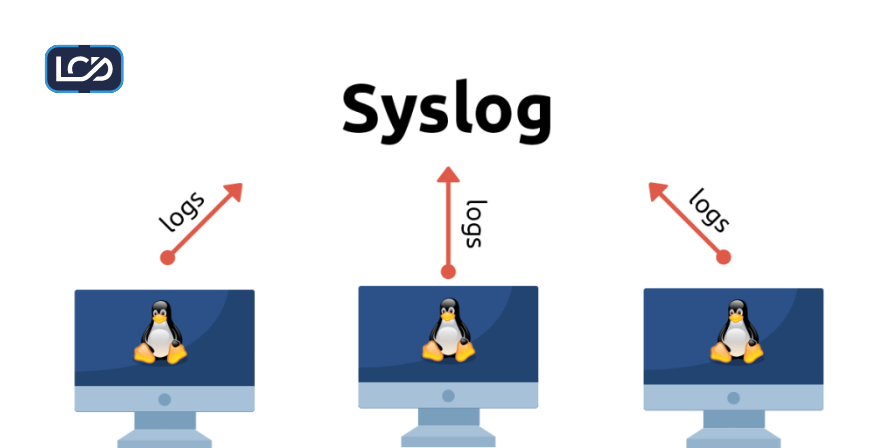
Syslog consists of three vital components:
The Syslog server, often known as syslogd, collects all incoming log messages from a certain port while running in the background. Receiving messages from various syslog clients, processing them, and then storing them in log files for particular services or applications are its duties.
This component works for generating and sending log messages to a Syslog server. Services and applications running on Linux systems can use system calls or syslog libraries to transmit log messages to the syslog server (syslogd). The Syslog client is responsible for transmitting crucial details such as hostname, actual log content, timestamp, and severity level.
The Syslog protocol contains a set of rules that are defined for effective communication between the Syslog server and the client. It also defines the format of log messages that can be stored in the Syslog server, responsible for specifying different severity levels such as starting from debugging to emergency, allows the admin to prioritize and filter the log messages based on their need and importance.
Syslog is equally important for both system administrators and developers. Here are some of its key benefits and functionalities
The Syslog is flexible enough that it allows the administrators to configure the log actions and destinations as per desire and need. Log messages can be stored in files locally, transmitted to servers, trigger notifications, forward the log files to other Syslog servers, and can also work on scripts containing specific conditions.
Syslog offers a centralized approach to log management. This centralized-based approach helps the administrator to access the log messages and analyze them for multiple services and applications from a single place because all the log messages are stored in a single server. Therefore, it makes troubleshooting easier along with auditing and monitoring the activity.
Syslog is extremely scalable when it comes to scalability, which makes it more appropriate for a large number of devices and systems within an environment. Syslog is capable of handling many clients’ including services and applications log messages simultaneously and ensuring that no logs are lost or missed.
The Syslog authorizes long-term storage and log file archiving. Administrators can easily control the size of log files by configuring log rotation policies and also retention periods, which can ensure the logs are properly retained for historical analysis and compliance.
The Syslog enables the administrators to apply filters on log messages based on sources, severity levels, and other criteria. This prioritization and filtering allow the administrators to focus on critical events and reduce the number of less important logs.
Crestron’s VC 4 documentation provides some guidance (and a configuration example) for non-Linux experts on how to filter entries from the main syslog into a dedicated Crestron log file. While this is useful information, users of VC4 in a server environment will soon find that this level of filtering is not suitable for quick review and the resultant logs are still too noisy to be useful.
Crestron Help Article ( Requires Login)
The team at LCD has some hints and tips below as to how to make the syslog filtering work for your vc4 architecture.
Log entries coming from simpl Windows programs running on VC4 have two patterns, One is logging from the program Logic Engine and the 2nd is from the Simpl+ process. The entries below in the config file create two filtered log files and filter entries for each of the processes into the respective files.
The log entries below are from a room named “55” which is running a Simpl Windows program.

We can use the naming of different entries in the syslog to filter into more granular log files.
See the example below for details of how to create a single log file for Logic engine and Simpl Plus Logs.
The code below shows a snippet from the /etc/rsyslog.d/ conf file.
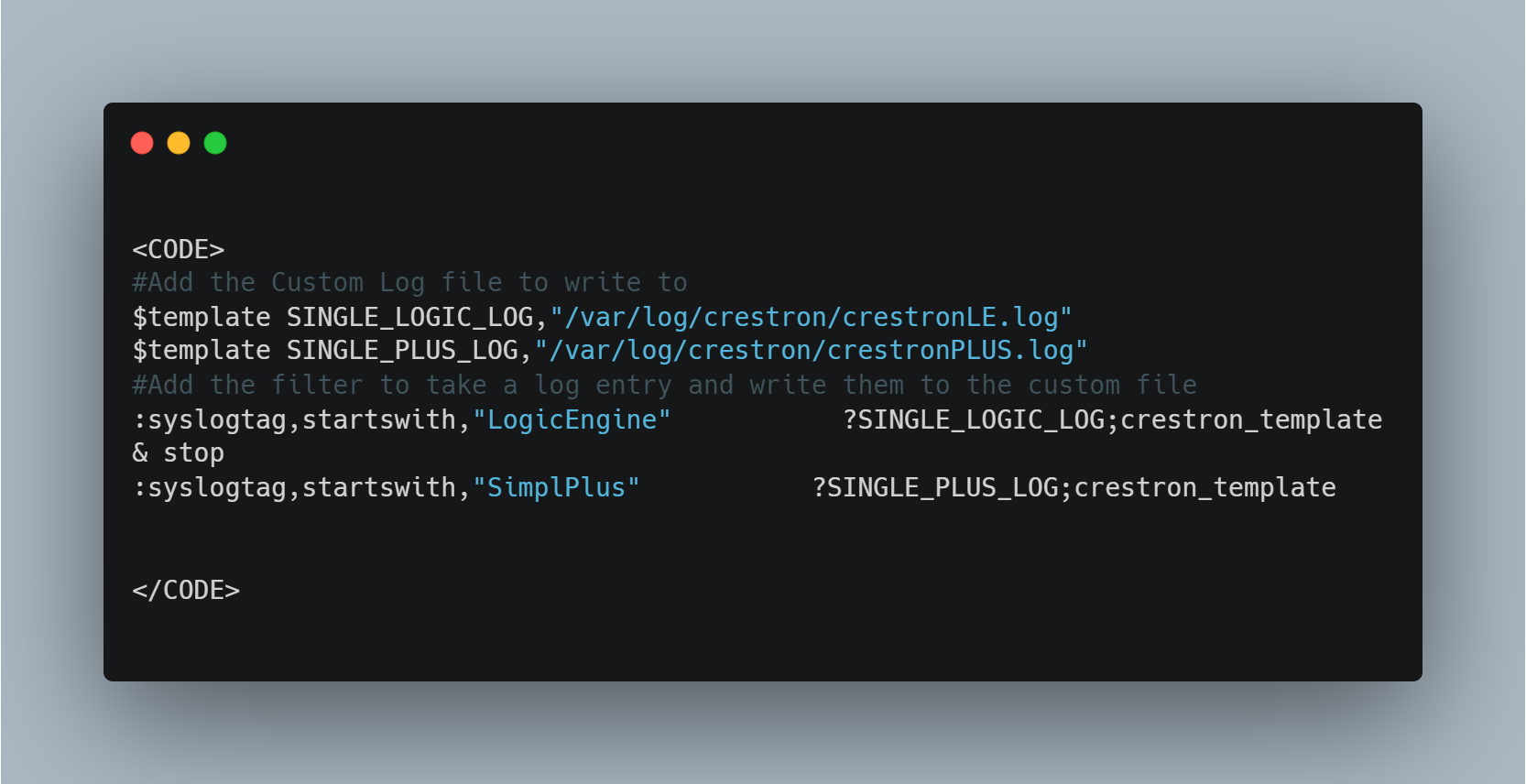
One step further you can create a dedicated log with messages from the specific room logic engine or group of Engines you want to capture.
For example, if your rooms have a standard naming pattern in VC4 then you can leverage this to filter log messages from them into a single file.
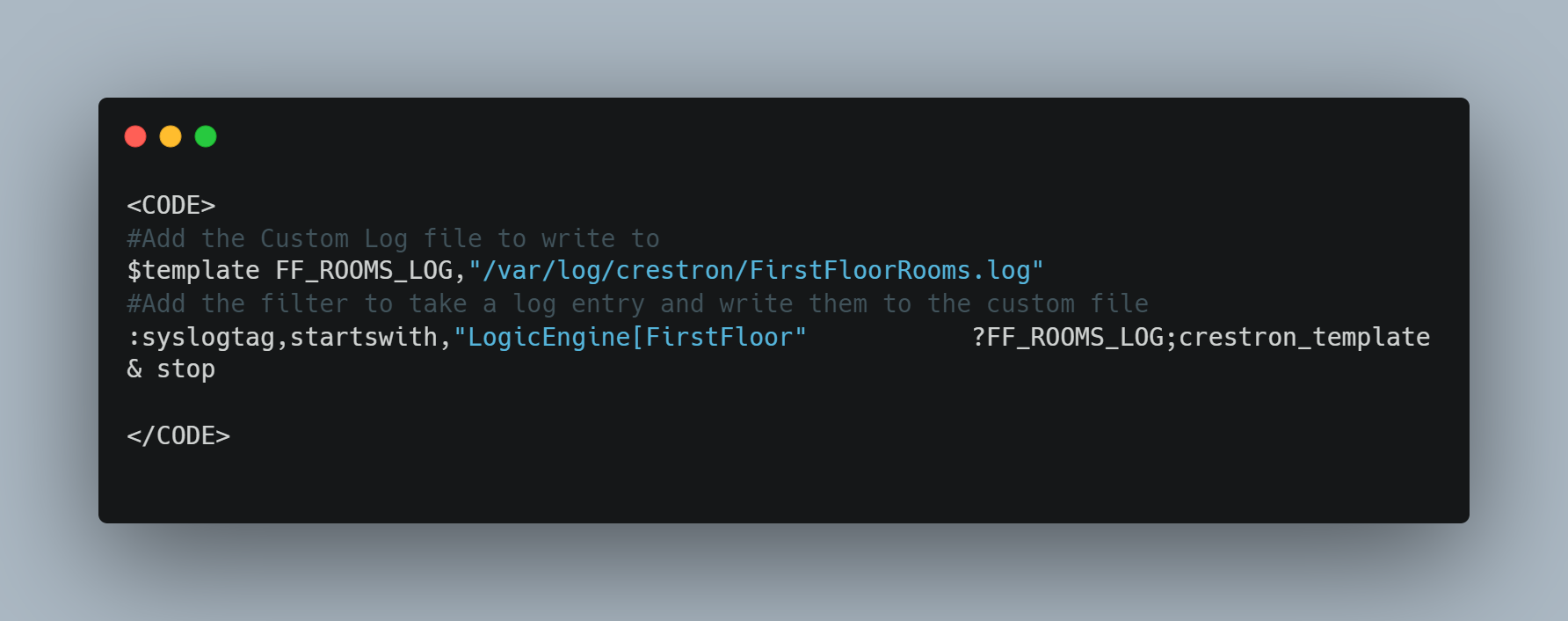
Setting up granular logging can make a great difference in the time to diagnosis. If you need help configuring your systems to make the most of modern logging then contact us to find out more.

Lead Developer LCD – Crestron Programmer, CSP
Managing the Development and Custom Programming Teams on a day-to-day basis and responsible for Product Design and Project Oversight.
The Benefits of Configurable Software
Using scalable and configurable software for audiovisual (AV) room control offers numerous benefits compared to the traditional approach of implementing individual code per room. This modern approach empowers organizations to efficiently manage their AV systems, streamline operations, and deliver consistent user experiences across multiple rooms. Here’s why opting for scalable and configurable software is highly beneficial for AV room control:
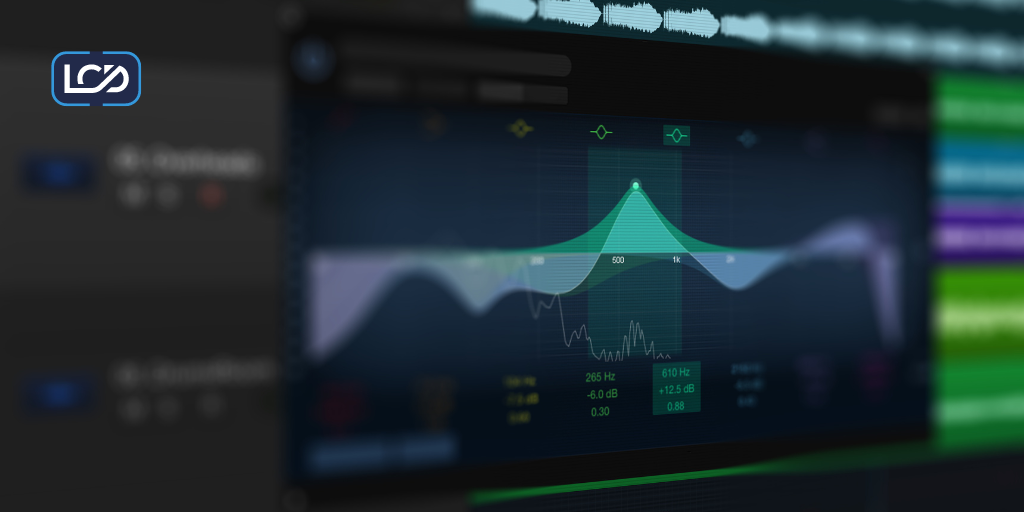
Implementing individual code for each AV room can quickly become unwieldy and difficult to manage, especially when dealing with numerous rooms. Scalable and configurable software allows administrators to manage all rooms from a centralized platform. Changes, updates, and configurations can be applied uniformly, ensuring consistent functionalities, user interfaces, and experiences across all rooms. This level of control is invaluable for maintaining a cohesive AV environment.
Developing, testing, and maintaining unique codebases for each room is time-consuming and resource-intensive. Scalable software reduces development effort by utilizing a shared codebase that can be customized through configuration. This approach not only accelerates deployment but also significantly reduces development and maintenance costs. Organizations can allocate resources more efficiently and achieve faster returns on investment.
AV room requirements can evolve over time due to technology advancements, organizational changes, or shifting user preferences. Configurable software allows for easy adaptation to changing needs without rewriting code from scratch. Adding new features, integrating with emerging technologies, or adjusting user interfaces can be achieved through configuration settings, ensuring that AV systems remain up-to-date and relevant.
As organizations grow or expand their AV infrastructure, deploying individual code for each new room can be a time-consuming process. Scalable software streamlines this process by enabling rapid deployment of pre-configured setups. This scalability ensures that new rooms can be integrated seamlessly into the existing AV ecosystem without unnecessary delays.
Identifying issues and providing support in a diverse environment with individual codebases can be challenging. With configurable software, troubleshooting becomes more straightforward. Support teams can diagnose and address issues based on standardized configurations, reducing downtime and minimizing disruptions.
AV technology is continually evolving, and scalability is essential for accommodating future upgrades. Configurable software architectures are better positioned to incorporate new technologies, protocols, and standards. Organizations can adapt to the latest trends and innovations without undergoing extensive redevelopment efforts.
A centralized software solution offers the advantage of consolidated reporting and analytics. Organizations can gather data across multiple rooms to gain insights into usage patterns, equipment performance, and user behaviors. These insights inform data-driven decisions for optimizing AV room setups and user experiences.
Embracing scalable and configurable software for AV room control brings substantial advantages over the conventional approach of individual code per room. This approach ensures streamlined management, reduced costs, adaptability, rapid deployment, enhanced support, and readiness for future advancements. Organizations can create an efficient, flexible, and future-proof AV environment that meets their needs while delivering consistent and high-quality experiences to users across all rooms.
Maintaining configurable software for AV room control is imperative to ensure adaptability and efficiency. As AV technologies evolve, a configurable approach allows swift adjustments to changing requirements, preventing the need for time-consuming code rewrites. By maintaining configurable software, organizations can swiftly respond to dynamic AV needs, enhance user experiences, and optimize resource allocation, fostering a sustainable and effective AV ecosystem.
A release process and version control are indispensable for AV room control software. They ensure systematic updates, minimizing disruptions during deployment. Version control tracks changes, preserving a history of modifications, and allowing for easy rollbacks in case of issues. This safeguards against errors and maintains stability. A well-structured release process guarantees consistent configurations across AV rooms, reducing inconsistencies. It enhances reliability, user experiences, and simplifies support. Ultimately, a controlled release and version management strategy are vital for maintaining a robust, adaptable, and efficient AV control software ecosystem.
Adding new supported devices and features to AV room control software amplifies its capabilities. This expansion enhances user experiences, accommodates evolving technology trends, and addresses diverse requirements. It ensures the software remains versatile, competitive, and aligned with the dynamic needs of modern AV environments.

Lead Developer LCD – Crestron Programmer, CSP
Managing the Development and Custom Programming Teams on a day-to-day basis and responsible for Product Design and Project Oversight.