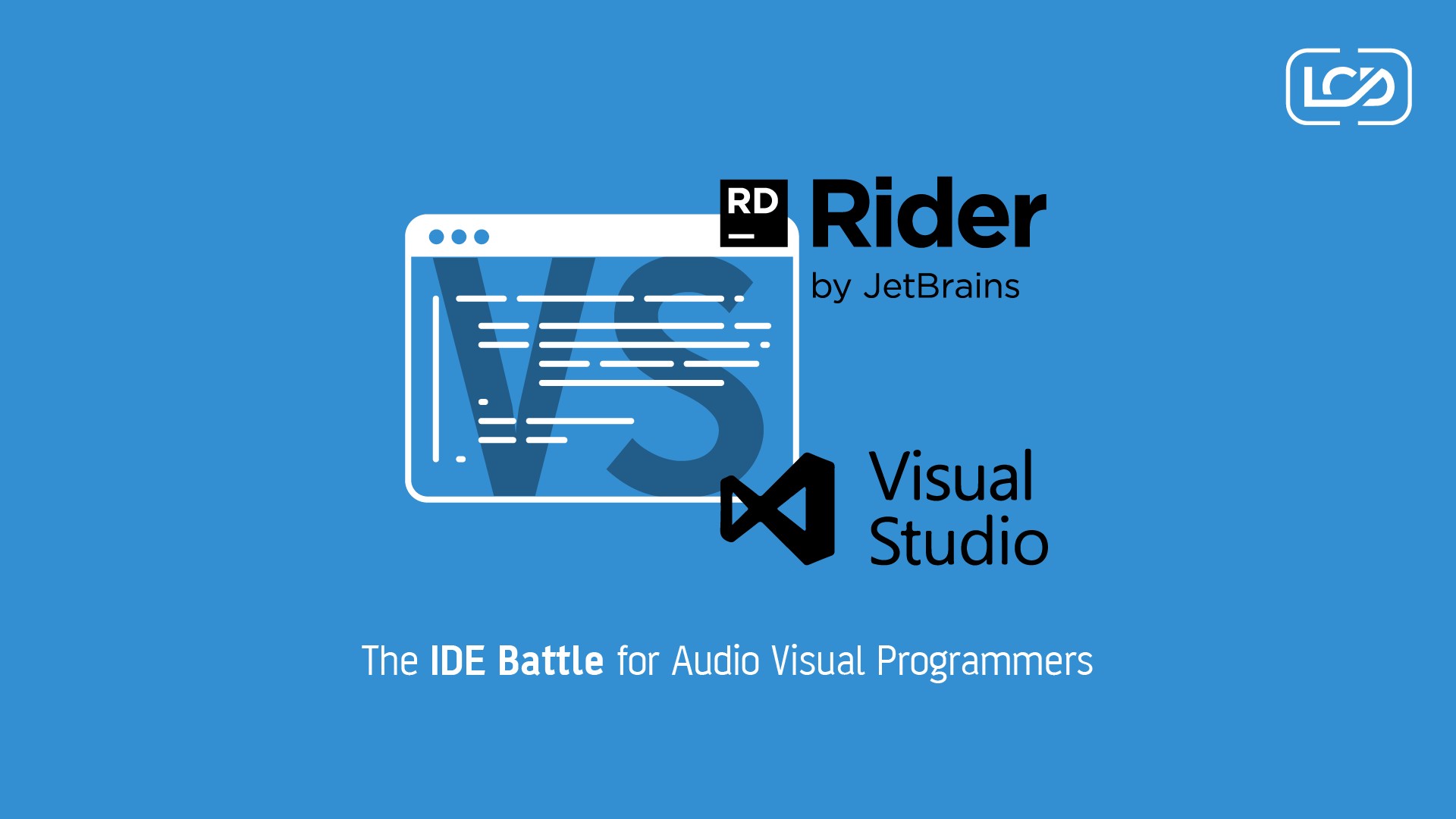JetBrains Rider vs. Microsoft Visual Studio – The IDE Battle for Audio Visual Programmers
Once upon a time, in the realm of .NET development, a titan named Visual Studio stood a shoulder above the rest. Visual Studio was the supreme go-to tool for a long time, offering a vast and robust Integrated Development Environment (IDE) that even audio-visual programmers couldn’t resist in the epic showdown of JetBrains Rider vs. Microsoft Visual Studio – The IDE Battle for Audio Visual Programmers.
Seemingly, the honeymoon was over when a new contender emerged from the depths of innovation—JetBrains Rider! An upstart IDE shook the very dominance of Microsoft Visual Studio in the .NET world.
JetBrains Rider emerged as a worthy adversary, boasting a sleek interface, lightning-fast performance, and a host of cutting-edge tools.
Suddenly, developers were at a crossroads between loyalty to the tried-and-true Visual Studio and the allure of Rider’s modern charm. So, which side of the IDE battle should audio-visual programmers lean on?
While both IDEs are powerful and capable, distinctive differences can be a dealbreaker for some of us audio-visual programmers.
Microsoft Visual Studio: The Industry Standard

Microsoft Visual Studio has been a long-standing industry-standard IDE catering to a wide range of developers, including audio-visual programmers. Visual Studio Code is also a powerful tool in its own right!
With its rich set of tools, extensive documentation, and strong manufacturer support, Visual Studio provides a reliable and familiar environment for developers. Familiarity is good as it makes the work easier for audio-visual programmers.
One of Visual Studio’s key strengths lies in its robust ecosystem and vast community support. Its extensive documentation and tutorials make it easier for audio-visual programmers to find resources and solutions to common challenges.
Microsoft actively maintains and updates Visual Studio for compatibility with the latest technologies and frameworks. This is in addition to support for various programming languages, such as JavaScript, HTML, C#, C, C++, .NET, and others. Unfortunately, Microsoft removed the support for Java in 2017.
Visual Studio offers seamless integration with platforms like Crestron, and the developers can leverage the platform’s full potential.
JetBrains Rider: Unleashing Cross-Platform Power

JetBrains Rider, on the other hand, is a robust IDE with cross-platform capabilities. It is versatile to support various programming languages, including C#, C++, JavaScript, and more.
Rider supports plugins developed by ReSharper and IntelliJ platform and others, but the standout feature is Rider’s seamless integration with the JetBrains ecosystem.
This provides a consistent experience across the brand’s suite of tools.
A more notable advantage is Rider’s advanced code analysis and refactoring capabilities. The IDE bundles debugging tools, intelligent code completion, and a powerful search engine, allowing you, as the developer, more straightforward navigation through large projects.
Rider’s excellent support for Git version control is really usable (although we complement it with a tool called gitkracken), as it simplifies workgroup collaboration. But it’s not so simple as Visual Studio is the defacto standard Rider suffers.
The reason is that the majority of learning platforms and example code videos all use visual studio as their IDE and the same is true for audio-visual programming might fall short. Official documentation and support for specific platforms, like Crestron, may be lacking. These can cause issues with the development process for applications meant for those platforms.
The Showdown
Both Rider and Visual Studio allow the consumption of privately hosted NuGet packages in the epic showdown of JetBrains Rider vs. Microsoft Visual Studio – The IDE Battle for Audio Visual Programmers – which is beneficial for audio-visual programmers relying on customized project packages. Such flexibility enhances productivity by enabling efficient management of dependencies.
This broad support helps automate the programming process and extend the feature list – invaluable for audio-visual coding.
But that doesn’t mean Visual Studio falls short regarding plugins. It has its bunch to enhance the coding process, even though it may struggle to match Visual Studio in that way. Check your current project requirements before migrating.
Rider takes the day when it comes to code inspection. No doubt Microsoft Visual Studio can detect issues with a handful of languages, but JetBrains Rider stretches this to multiple languages. For instance, Rider’s code inspections are over 1600 compared to 800 for Visual Studio.
Rider also gallops ahead regarding user experience with a clean, intuitive, and responsive interface. Users can choose keyboard bindings and color schemes, among other customizing features. Rider is also a savvy pick for those that prioritize performance. The JetBrains IDE starts and codes faster than Visual Studio. On the other hand, there have been reports of a freezing Visual Studio, especially in the face of solutions with many projects.
Microsoft Visual Studio shines with its extensive documentation, robust ecosystem, and strong support for platform support with edge case examples ( which is where we sit in the Audio Visual world). But Rider gets one over Visual Studio for its compatibility with Linux.
Ultimately, the choice between Rider and Visual Studio boils down to individual preferences, specific project requirements, and the targeted audio-visual platforms. Performance and familiarity with the IDE also significantly influence your choice.
But whether you prioritize cross-platform power or comprehensive manufacturer support, both IDEs offer robust features that can fuel your audio-visual programming endeavors.

Neil Silver
Lead Developer LCD – Crestron Programmer, CSP
Managing the Development and Custom Programming Teams on a day-to-day basis and responsible for Product Design and Project Oversight.