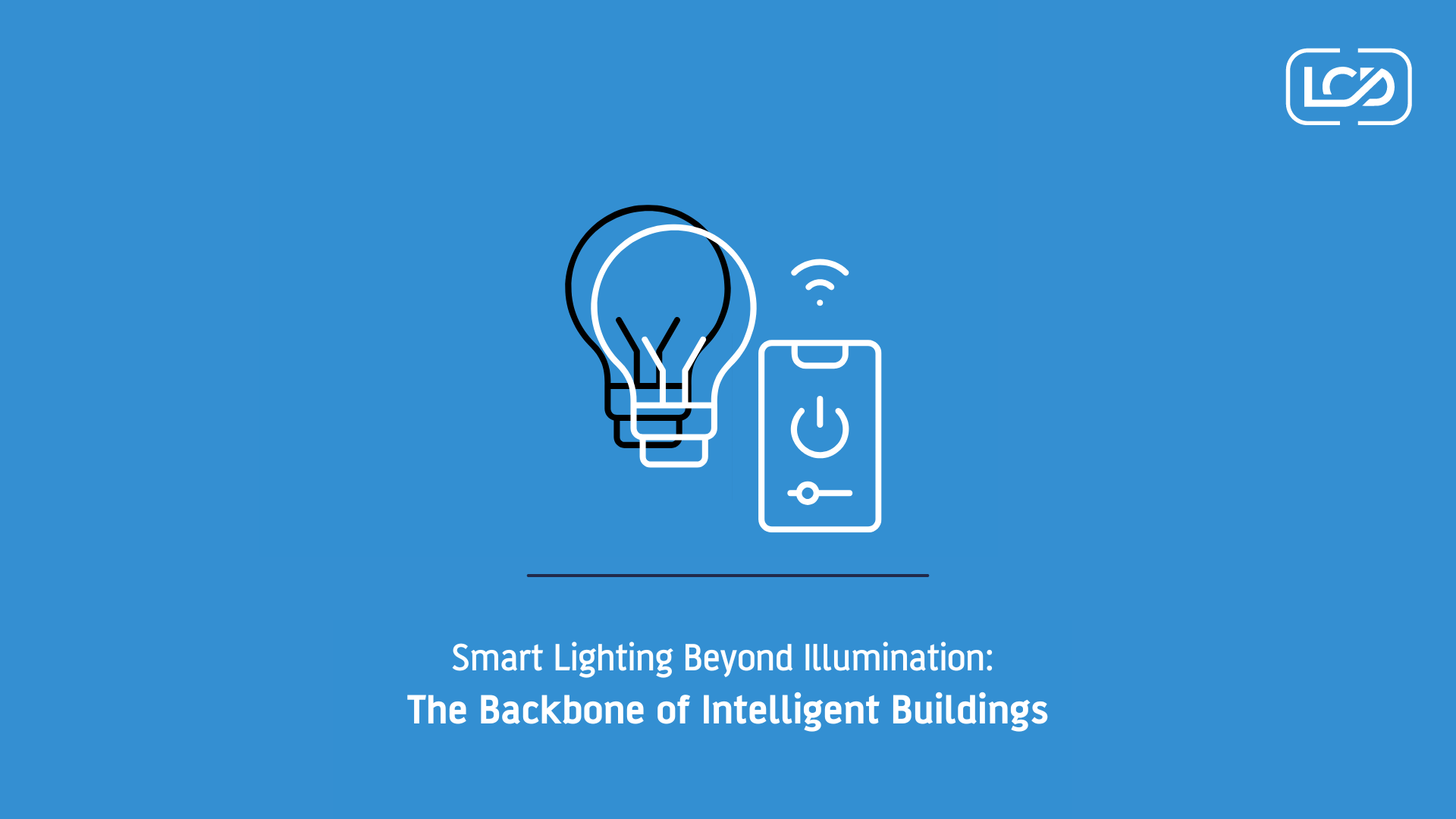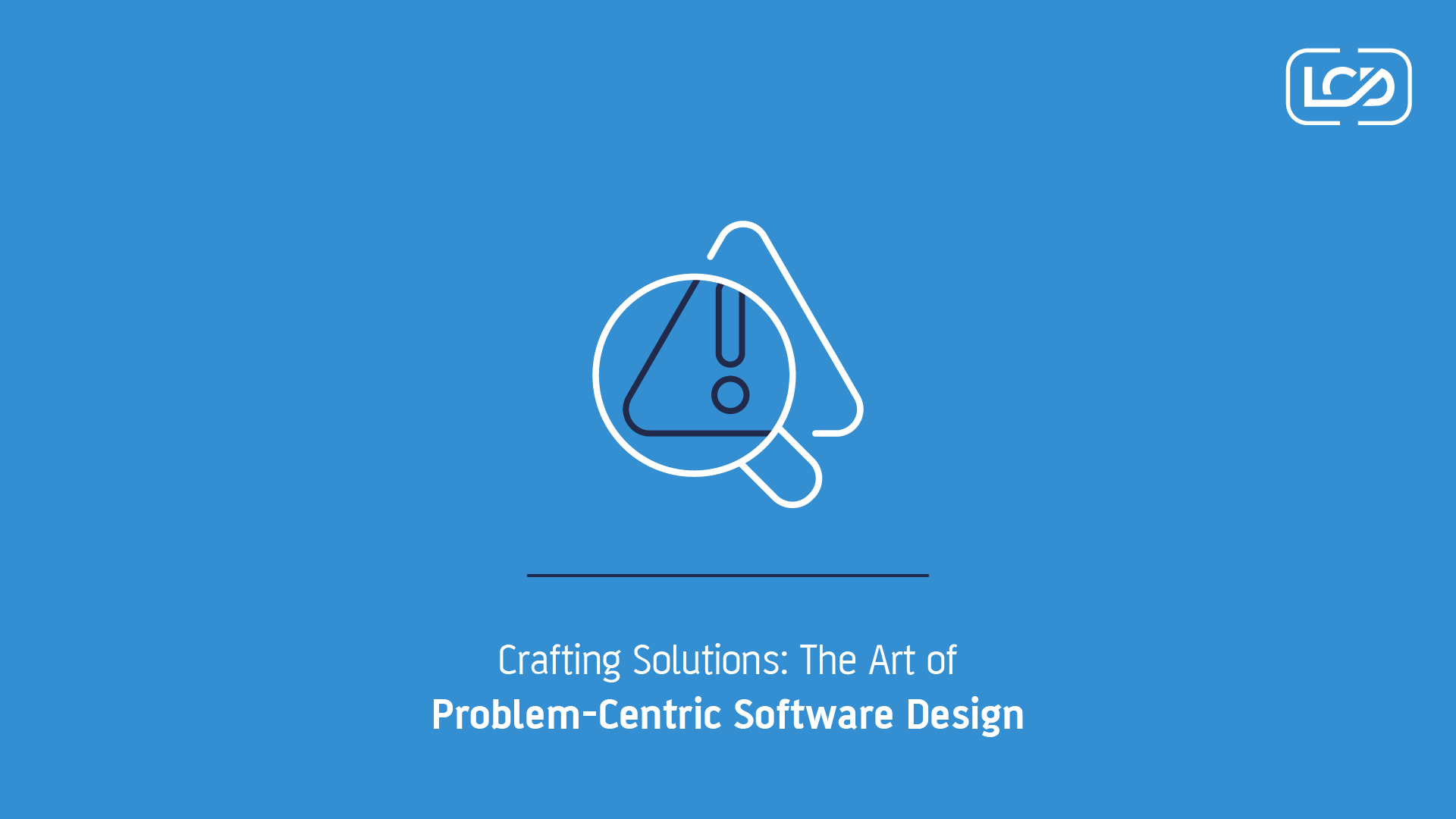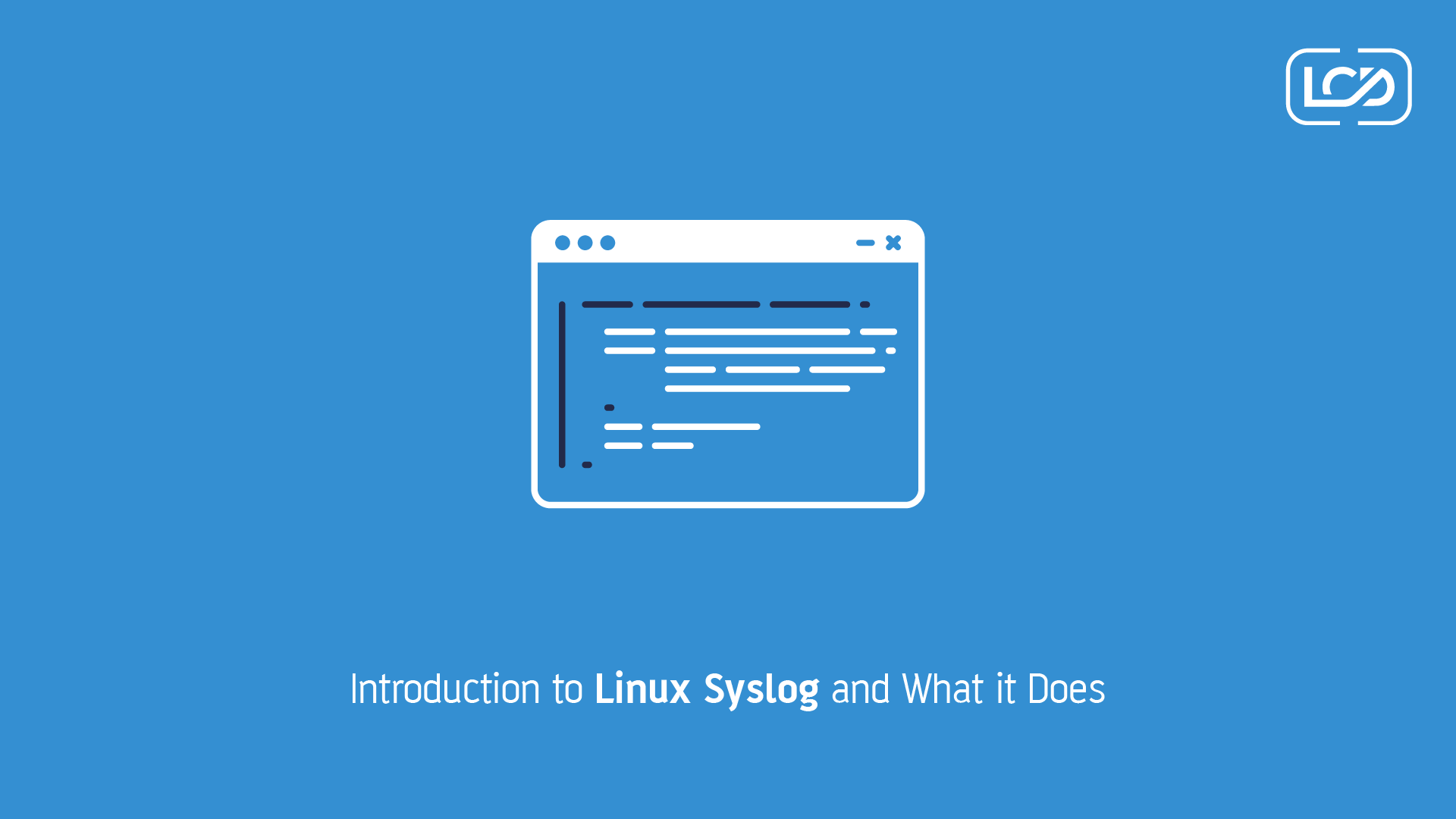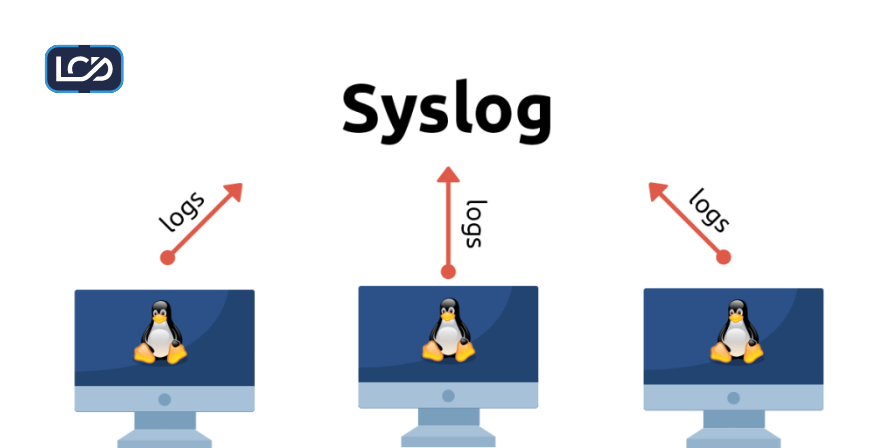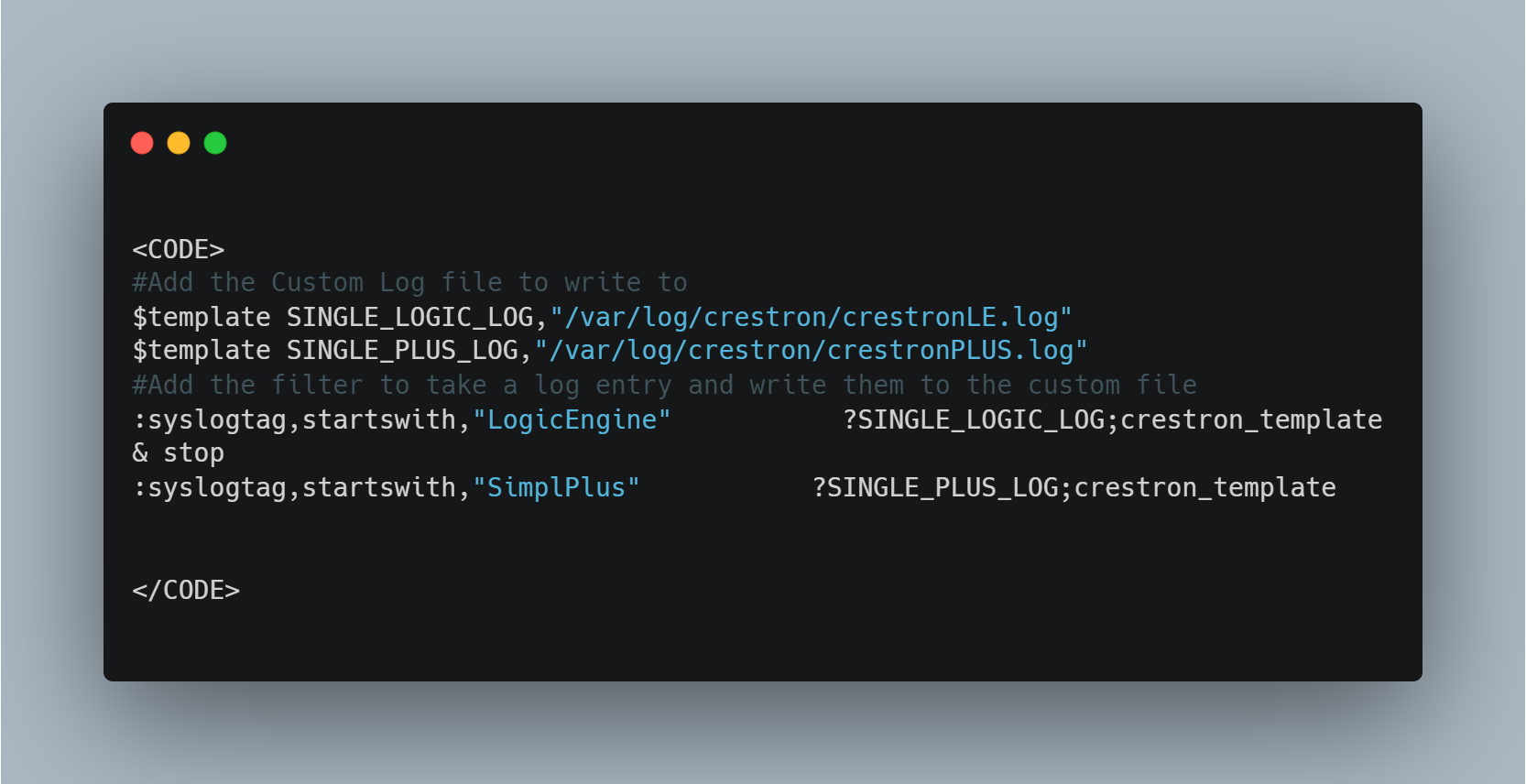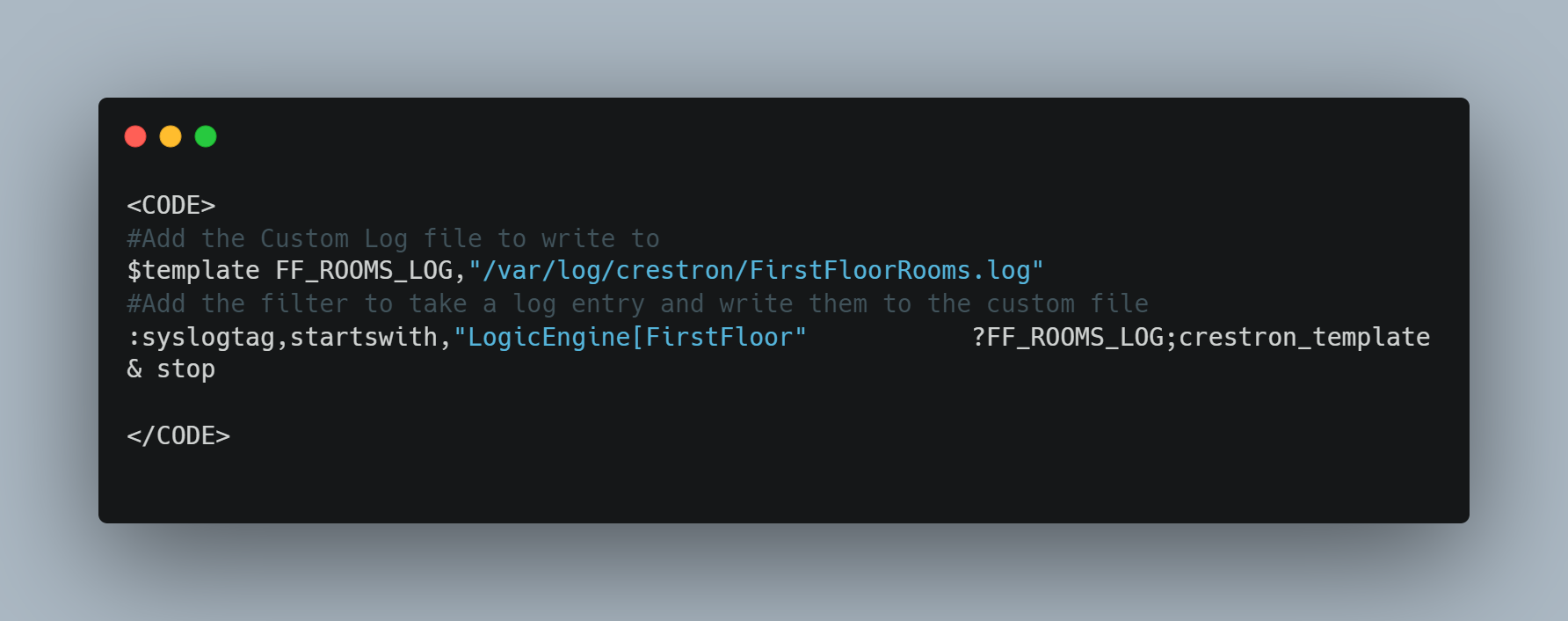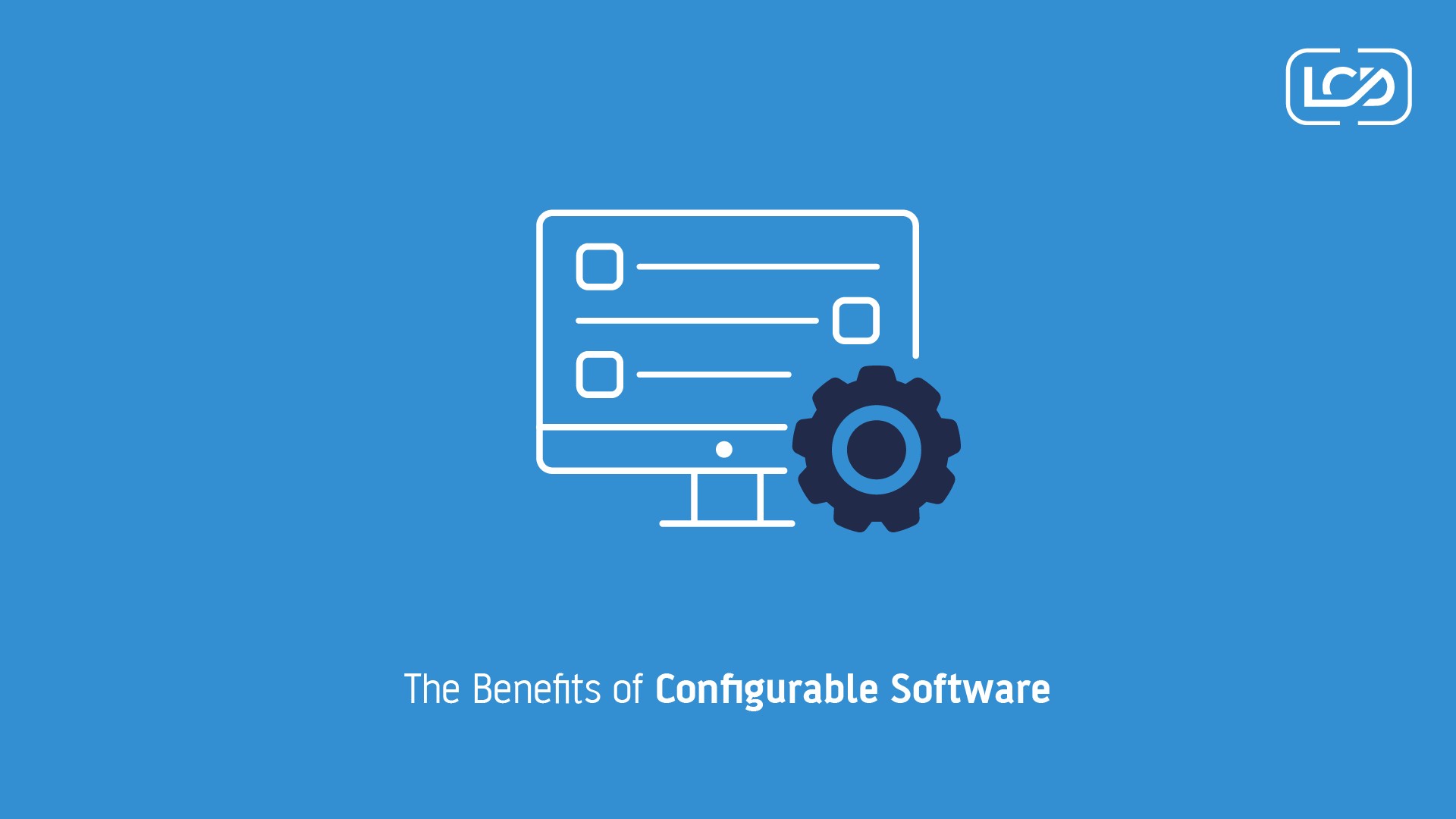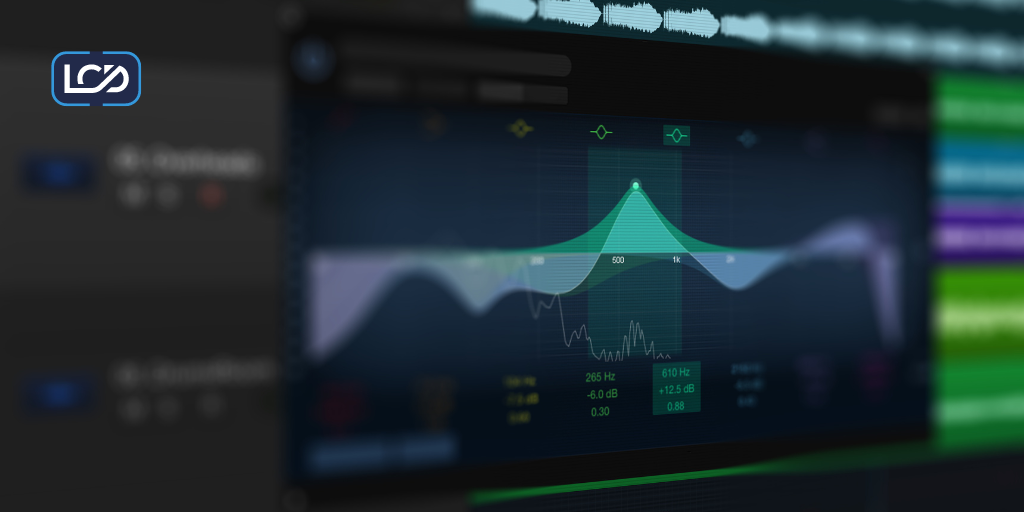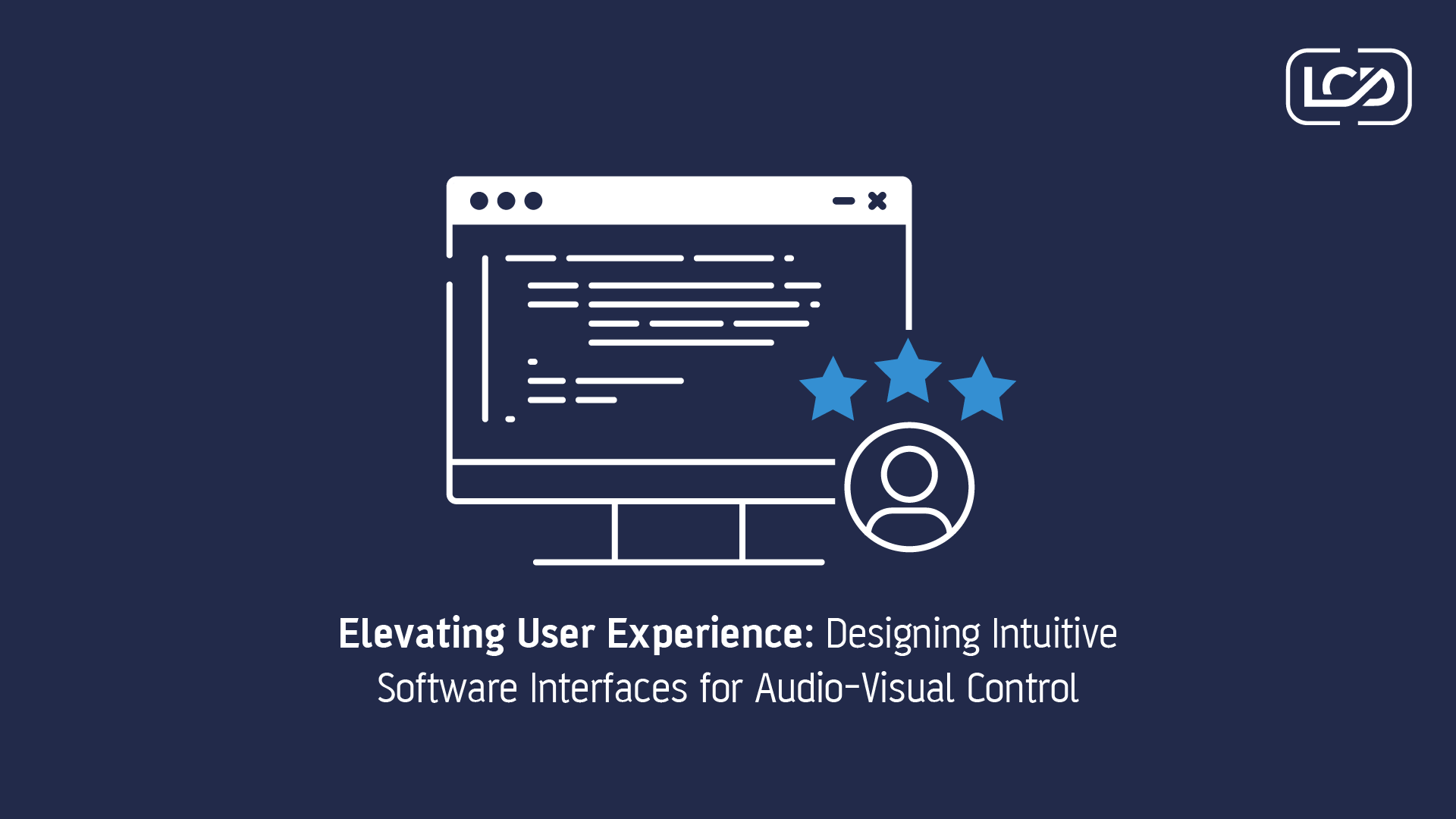The End of the Siloed System Era
Traditional AV design revolved around assembling top-tier components—an excellent projector from one company, a premium audio system from another, and a third-party control interface to stitch it all together. While theoretically optimal, the reality was often a maintenance nightmare. Systems clashed, protocols conflicted, and IT departments were left managing an unscalable mess.
Beyond the headaches, these siloed systems failed to share critical data. A lighting system might detect occupancy but couldn’t inform HVAC to adjust temperature. An audio system might detect ambient noise but couldn’t alert environmental controls to intervene. Each new feature added a new vendor, a new support contract, and another point of failure—what the industry has come to call the “vendor multiplication effect.”
This fragmentation drives up costs—not just at installation but throughout the lifecycle. Staff need redundant training. Troubleshooting becomes exponentially harder. And opportunities for efficiency are lost because systems simply can’t collaborate.
The Rise of Unified Smart Building Ecosystems
The alternative is clear: unified ecosystems that integrate AV, lighting, HVAC, and access control into a cohesive platform. In this model, buildings are no longer seen as collections of independent systems—they’re dynamic, responsive environments that optimize themselves based on real-time data.
Take lighting, for example. In a smart building, it’s not just for illumination. It’s a sensor network, a data collector, a trigger for broader workflows. Entering a room doesn’t just switch on the lights—it can adjust the climate, lower blinds, power up AV systems, and prepare the space based on how it’s used.
This integrated approach transforms buildings into intelligent environments. Instead of asking, “What’s the best display?” the question becomes, “How can we make this space adapt seamlessly to user needs?”
Scalable Control Systems: The New Standard
Modern buildings demand scalable control systems that offer consistency without sacrificing flexibility. These platforms abstract the complexity behind a unified interface that works across brands, protocols, and devices.
This scalability allows organizations to expand without disruption. New rooms, new hardware, or new functions can be added without a complete redesign. More importantly, the user experience remains consistent—whether it’s a small huddle room or a global headquarters.
The benefits are immediate: fewer training needs, fewer support calls, and happier users who no longer have to fumble with inconsistent controls.
Problem-Centric Software Design
The success of modern integration hinges on software that’s designed not around technology—but around real-world problems.
Users don’t care about protocols or device compatibility. They care that when they walk into a meeting room, everything just works. Problem-centric software begins with user workflows and builds intelligent automation around them.
This shift changes everything. Instead of stringing together interfaces and APIs, developers create experiences. Systems become proactive—adjusting lighting, calibrating audio, and launching video calls automatically based on occupancy or scheduling data.
And because the software is designed around problems—not products—it’s more adaptable, easier to maintain, and quicker to troubleshoot.
Proactive System Management with Smart Scheduling
Proactive system management is another pillar of this transformation. Smart scheduling platforms anticipate needs, rather than reacting to inputs.
By analyzing occupancy patterns, energy pricing, weather forecasts, and user preferences, systems can intelligently precondition spaces, reduce consumption, and avoid conflicts. For example, meeting rooms can be pre-cooled before use, lights can dim based on natural light levels, and systems can power down during low-demand hours.
Maintenance benefits too. Predictive scheduling helps identify when systems need attention—before they fail—minimizing downtime and support costs.
Real-Time Monitoring and Actionable Insights
Real-time monitoring allows facilities teams to see everything happening across their building systems—lighting, AV, HVAC, access control—all in one place.
But more importantly, it turns raw data into intelligent insights. With machine learning, patterns can be analyzed to improve comfort, efficiency, and usage. Anomalies can be flagged instantly. Performance issues can be resolved before users notice.
This intelligence empowers building managers to shift from reactive firefighting to proactive optimization. It also informs longer-term decisions—like how to redesign spaces, where to invest in upgrades, or how to adapt policies based on actual usage.
Data-Driven Decision Making
The final piece is cultural. For decades, building decisions were made based on gut feel and vendor recommendations. Unified systems make it possible to base decisions on evidence.
How is space being used? Which rooms are underutilized? Where are we wasting energy or overpaying on maintenance? The answers are in the data.
But making use of that data requires organizations to change how they operate. Facilities managers must become analysts. Processes must adapt to incorporate insights. And leadership must embrace the idea that technology isn’t just a tool—it’s a strategic asset.
Competitive Advantage Through Integration
Unified integration doesn’t just create smarter buildings—it creates better businesses.
Employees expect intuitive, seamless environments. When everything works—without needing to call IT—it improves satisfaction, productivity, and retention. In competitive job markets, that matters.
Space utilization improves too. Instead of guessing how to allocate real estate, organizations can optimize based on real usage patterns, cutting costs and improving outcomes.
And because unified systems are scalable, organizations can adapt to change—adding new locations, incorporating new technologies, or responding to evolving needs—without massive reinvestment.
Navigating the Transition
Of course, this transformation isn’t without challenges. Cultural inertia, incompatible legacy systems, budget constraints, and training needs can all stall progress.
But these challenges are manageable—with the right partners.
Success starts with clear goals and stakeholder alignment. It requires choosing vendors who understand both the tech and the operational realities. And it demands thoughtful change management—training users, supporting staff, and communicating the long-term vision.
The Future of Building Intelligence
As AI, IoT, and machine learning evolve, the potential for building intelligence will only grow.
Buildings will predict needs before they arise. They’ll integrate with enterprise platforms to support business objectives. Interfaces will become more natural—voice, gesture, mobile—reducing friction and boosting adoption.
And on a larger scale, buildings will connect with cities—sharing energy loads, optimizing traffic flow, and contributing to sustainability goals.
Conclusion: The Time to Act Is Now
Traditional AV systems weren’t designed for the connected world we live in. Unified integration isn’t a nice-to-have—it’s the only way forward.
Organizations that embrace this shift will gain operational efficiency, lower costs, better user experiences, and strategic agility. Those that don’t will fall behind—stuck maintaining complex, incompatible systems that no longer meet modern expectations.
The future of smart buildings is unified, intelligent, and seamless. Will your organization lead the change—or struggle to catch up?