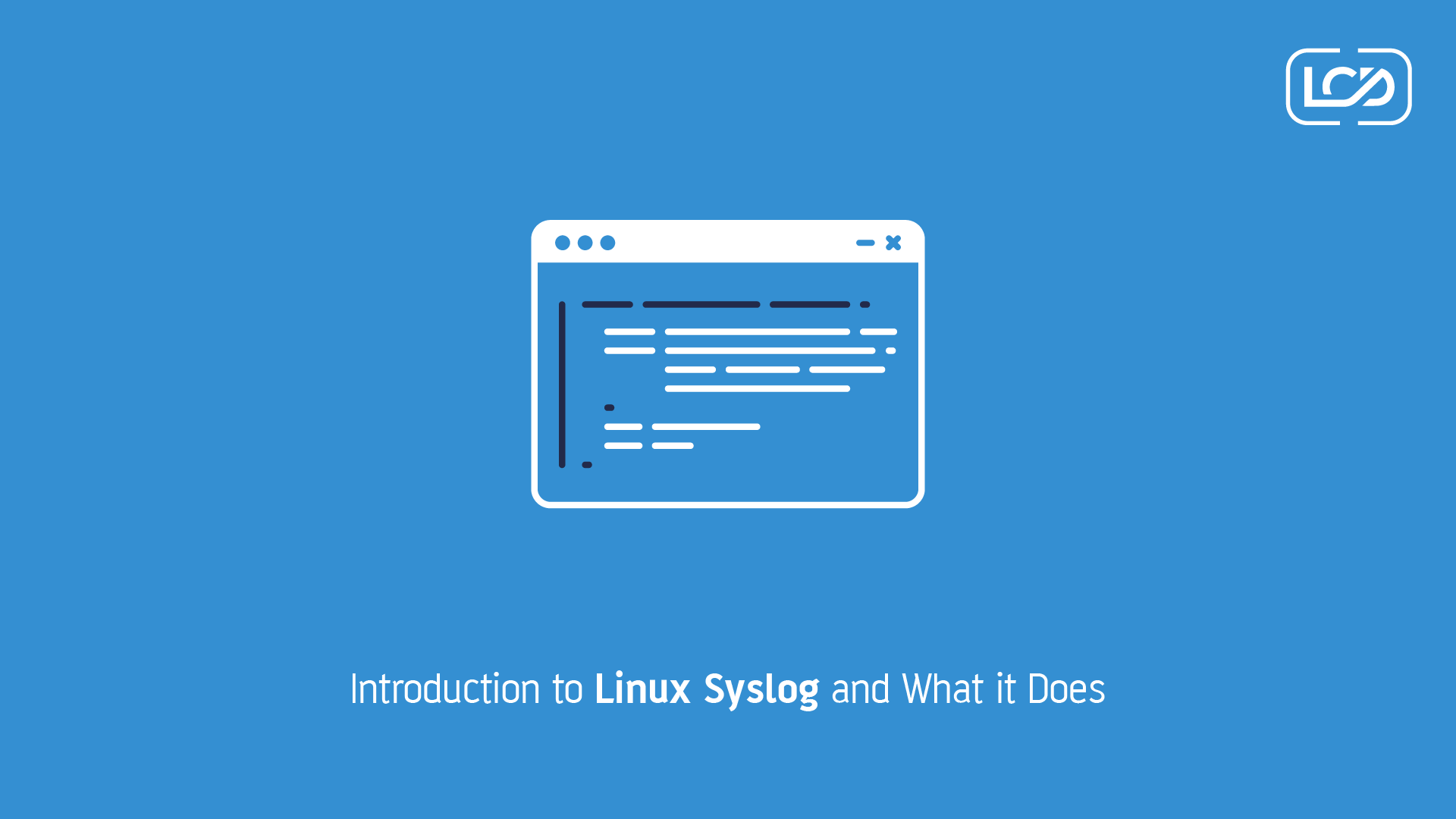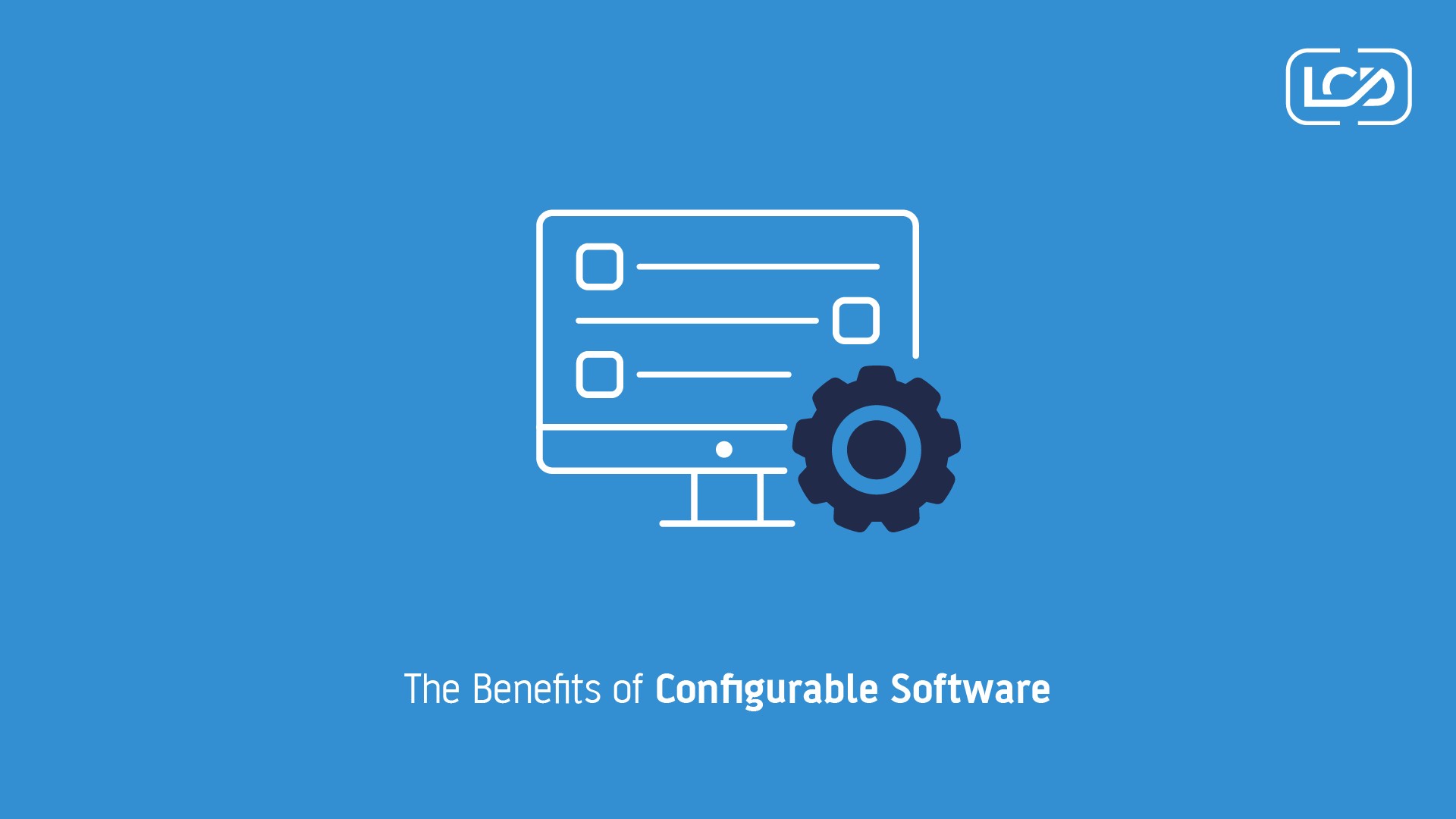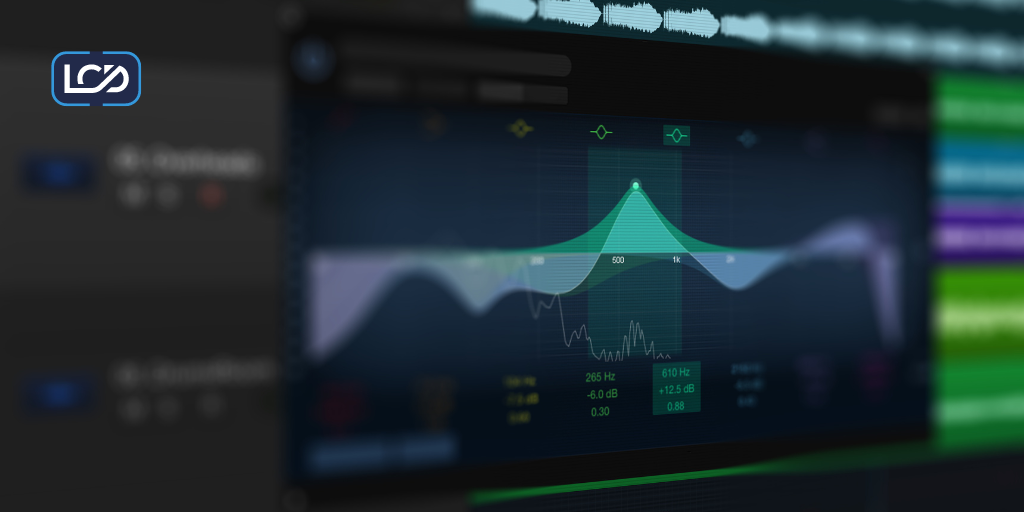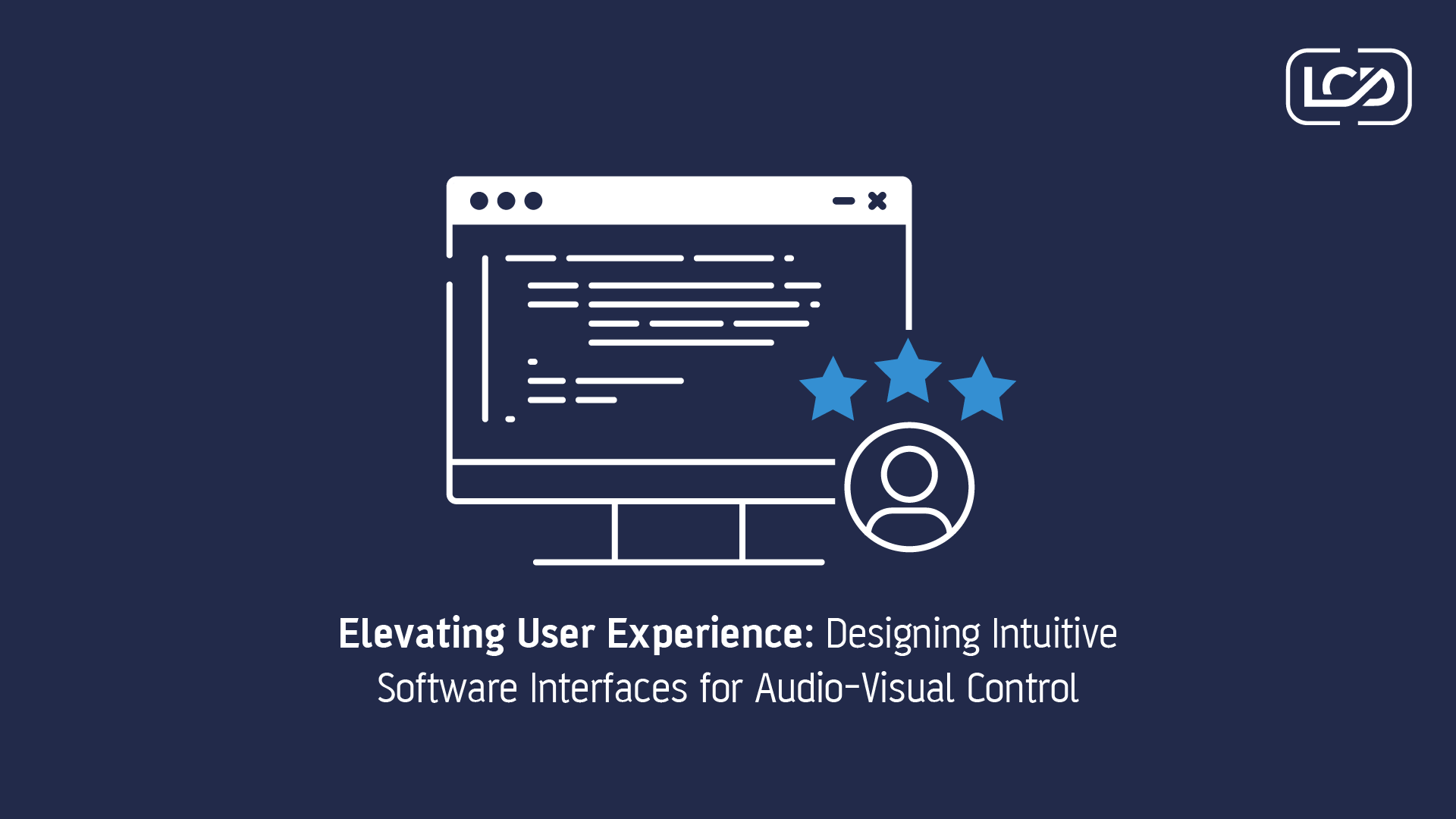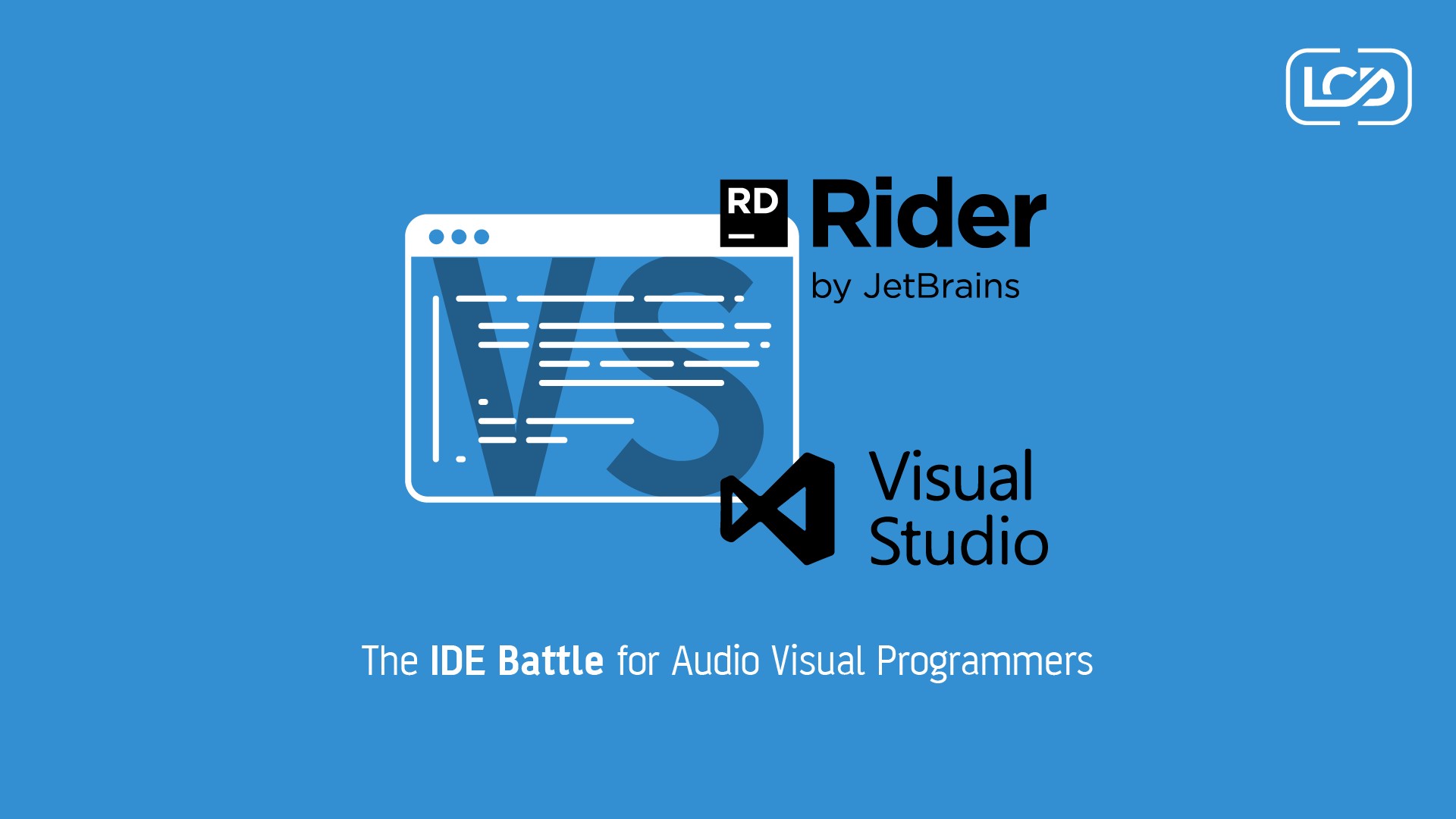Introduction to Linux Syslog and What it Does
Because of its versatility, reliability, and security, Linux has emerged as the most powerful and well-liked platform in the era of operating systems. The Syslog system is a crucial part of the Linux operating system but is frequently overlooked by end users. Syslog is an essential component that saves and manages log messages produced by running services and other installed programs in a Linux system. In this post, we’ll talk about Linux Syslog’s creation and examine its purpose and features.
Introduction
For application messages and logging systems, Syslog is recognized as a standard protocol in Linux. It enables the transmission of log messages from numerous services and applications to a single, central place. Those central locations are referred to as Syslog servers. These log messages must be gathered and stored by it for further troubleshooting and analysis. Other operating systems, including BSP, macOS, and numerous more, now frequently use Syslog.
How does Syslog Work?
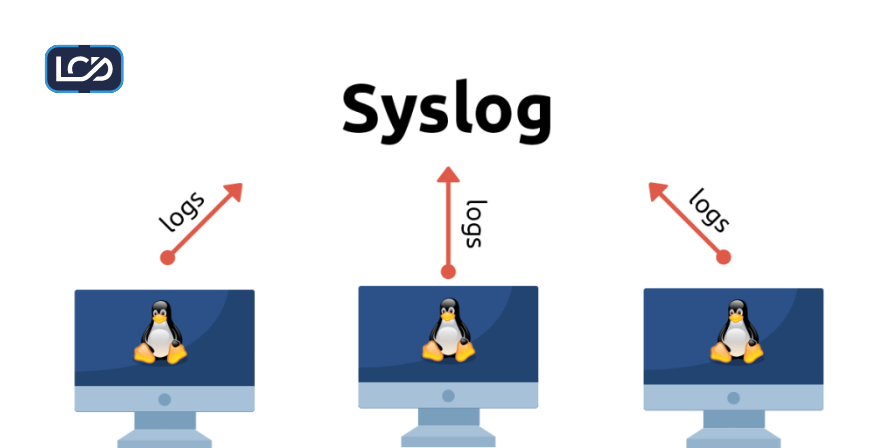
Syslog consists of three vital components:
- Syslog Server
- Syslog Client
- Syslog Protocol
Syslog Server
The Syslog server, often known as syslogd, collects all incoming log messages from a certain port while running in the background. Receiving messages from various syslog clients, processing them, and then storing them in log files for particular services or applications are its duties.
Syslog Client
This component works for generating and sending log messages to a Syslog server. Services and applications running on Linux systems can use system calls or syslog libraries to transmit log messages to the syslog server (syslogd). The Syslog client is responsible for transmitting crucial details such as hostname, actual log content, timestamp, and severity level.
Syslog Protocol
The Syslog protocol contains a set of rules that are defined for effective communication between the Syslog server and the client. It also defines the format of log messages that can be stored in the Syslog server, responsible for specifying different severity levels such as starting from debugging to emergency, allows the admin to prioritize and filter the log messages based on their need and importance.
Key functionalities
Syslog is equally important for both system administrators and developers. Here are some of its key benefits and functionalities
Flexibility
The Syslog is flexible enough that it allows the administrators to configure the log actions and destinations as per desire and need. Log messages can be stored in files locally, transmitted to servers, trigger notifications, forward the log files to other Syslog servers, and can also work on scripts containing specific conditions.
Centralized Logging
Syslog offers a centralized approach to log management. This centralized-based approach helps the administrator to access the log messages and analyze them for multiple services and applications from a single place because all the log messages are stored in a single server. Therefore, it makes troubleshooting easier along with auditing and monitoring the activity.
Scalability
Syslog is extremely scalable when it comes to scalability, which makes it more appropriate for a large number of devices and systems within an environment. Syslog is capable of handling many clients’ including services and applications log messages simultaneously and ensuring that no logs are lost or missed.
Long term Storage
The Syslog authorizes long-term storage and log file archiving. Administrators can easily control the size of log files by configuring log rotation policies and also retention periods, which can ensure the logs are properly retained for historical analysis and compliance.
Prioritization and Filtering
The Syslog enables the administrators to apply filters on log messages based on sources, severity levels, and other criteria. This prioritization and filtering allow the administrators to focus on critical events and reduce the number of less important logs.
Crestron Virtual Processors running on Linux with VC4
Crestron’s VC 4 documentation provides some guidance (and a configuration example) for non-Linux experts on how to filter entries from the main syslog into a dedicated Crestron log file. While this is useful information, users of VC4 in a server environment will soon find that this level of filtering is not suitable for quick review and the resultant logs are still too noisy to be useful.
Crestron Help Article ( Requires Login)
The team at LCD has some hints and tips below as to how to make the syslog filtering work for your vc4 architecture.
Filtering for Logic Engine and SimplPlus
Log entries coming from simpl Windows programs running on VC4 have two patterns, One is logging from the program Logic Engine and the 2nd is from the Simpl+ process. The entries below in the config file create two filtered log files and filter entries for each of the processes into the respective files.
The log entries below are from a room named “55” which is running a Simpl Windows program.

We can use the naming of different entries in the syslog to filter into more granular log files.
See the example below for details of how to create a single log file for Logic engine and Simpl Plus Logs.
The code below shows a snippet from the /etc/rsyslog.d/ conf file.
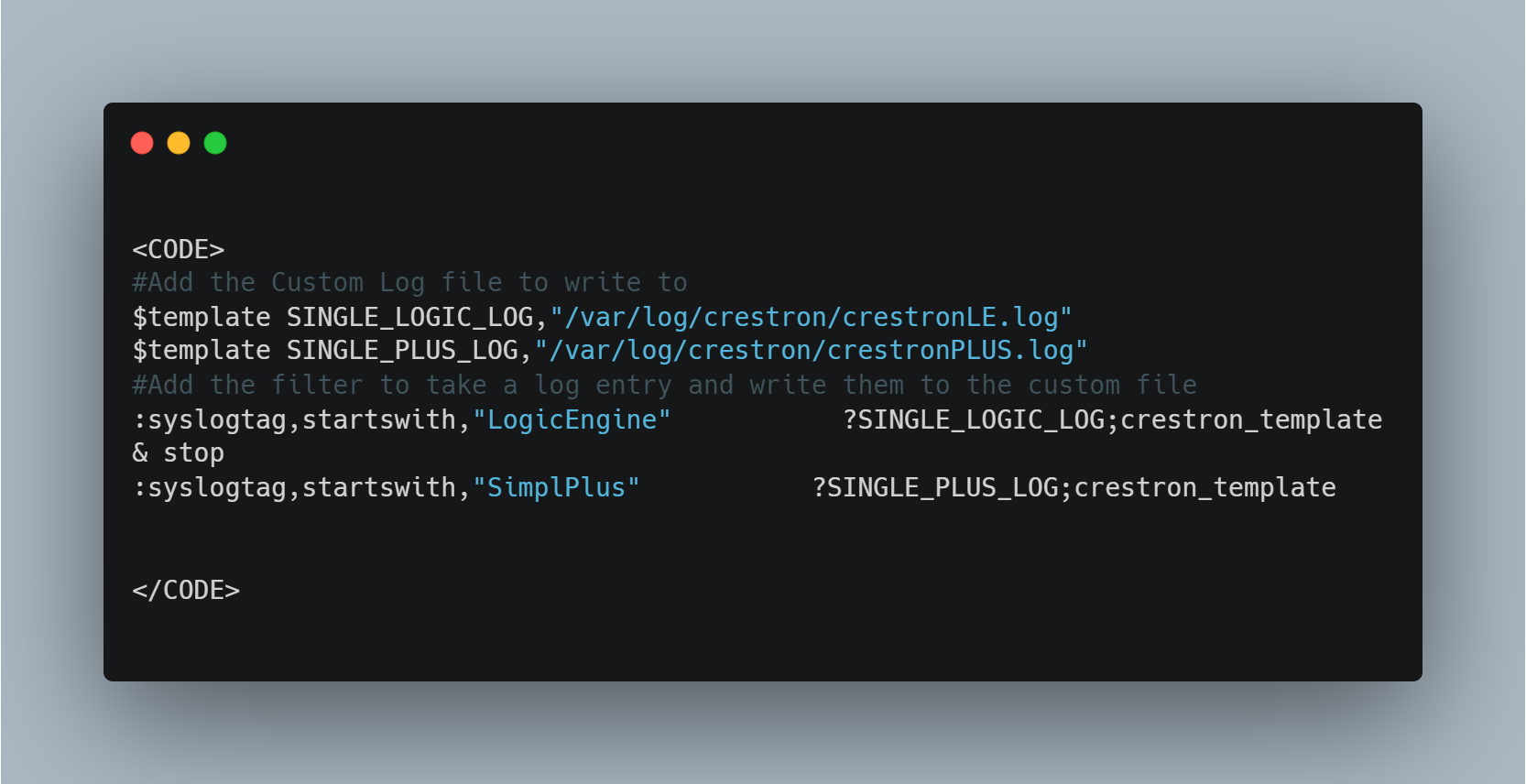
Filtering per Room or Group of Rooms
One step further you can create a dedicated log with messages from the specific room logic engine or group of Engines you want to capture.
For example, if your rooms have a standard naming pattern in VC4 then you can leverage this to filter log messages from them into a single file.
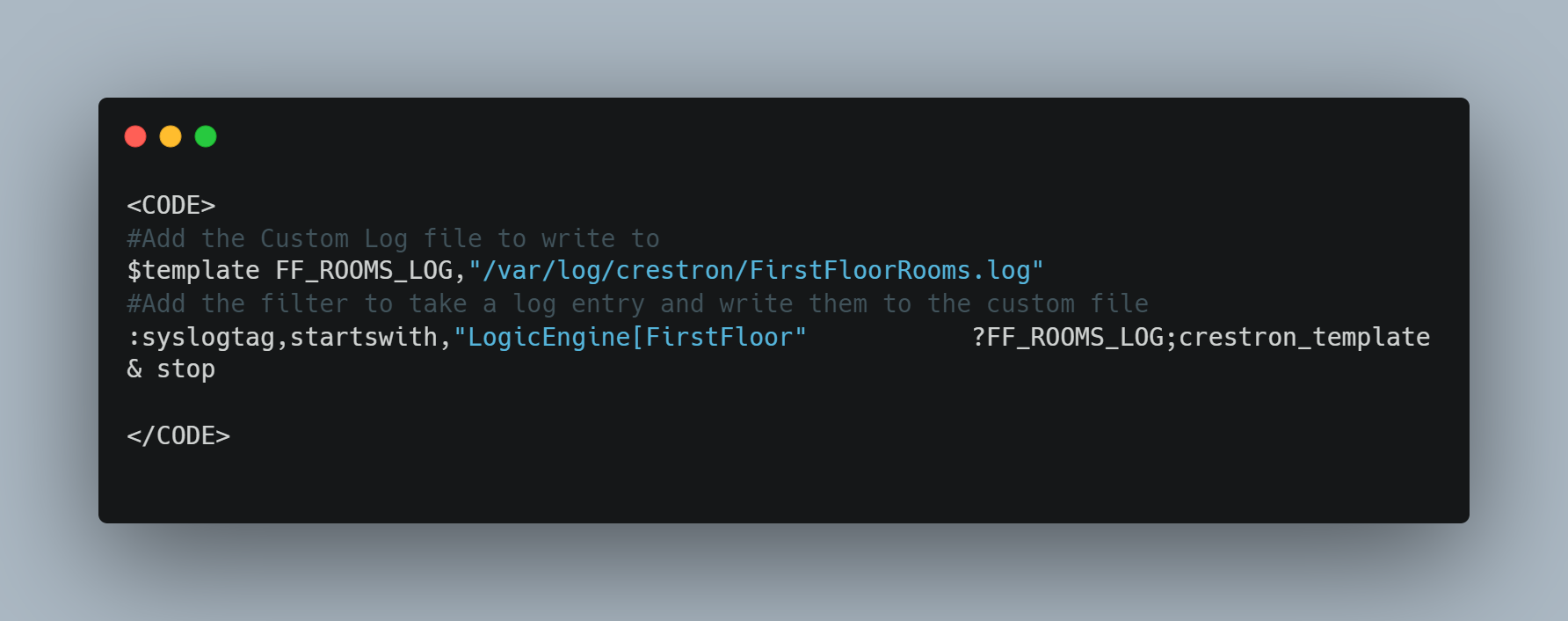
In Summary
Setting up granular logging can make a great difference in the time to diagnosis. If you need help configuring your systems to make the most of modern logging then contact us to find out more.

Neil Silver
Lead Developer LCD – Crestron Programmer, CSP
Managing the Development and Custom Programming Teams on a day-to-day basis and responsible for Product Design and Project Oversight.