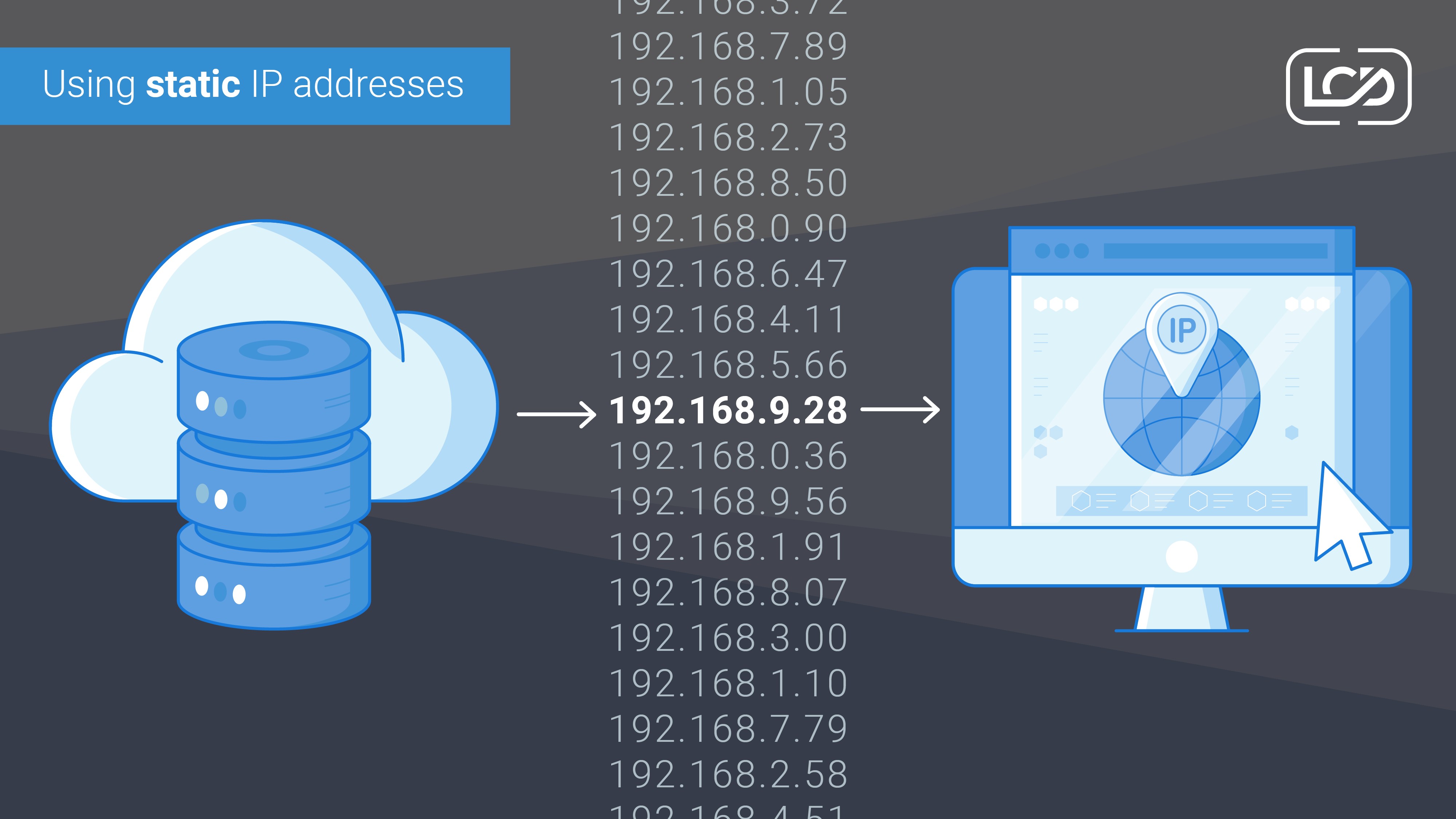Advantages of Static IPs in Device Integration
Audio-visual control systems like Crestron Home, allow users control of multiple pieces of equipment through a single cohesive system. That means a user can manage all hardware equipment, such as as distributed music, television, lighting, climate control, security, intercom, and even pool equipment, through a central interface. What you get, as a result, is the elimination of unnecessary frustration.
The following sections explain why static IP addresses are preferable for control system devices and what the best practices are to do so, as well as discuss the protocols upon which they rely.
Control Systems Reliance on TCP, SSH, and UDP
All devices communicate with each other over the network through communication protocols. One can think of these protocols as rules according to which data transfers from one device to another. When it comes to the control systems, they rely heavily on TCP, SSH, and UDP.
- TCP, transmission control protocol, ensures secure transmission by organizing and guaranteeing the integrity of data sent over the network. It also helps break data into packets and handles dropped packets for retransmitting purposes.
- Meanwhile, SSH, also called the secure shell, establishes a safe connection between two devices over an unsecured network. By building an encrypted connection, third parties cannot access the data stream without the required authentication.
- UDP, user datagram protocol, works well for time-sensitive applications, such as streaming video and gaming, by expediting data transfer. It achieves fast data transmission by avoiding the overhead linked with error checks and missing data retransmission.
Maintaining System Devices on Static IP Addresses
Using a static IP address is popular for residential audio-visual (AV) control system devices. A static IP address refers to a permanent address that remains the same over time, in contrast to a dynamic one assigned by a server. There are many advantages to using a static IP for these devices.
Static IPs are necessary for these systems to work properly and offer the user security and convenience. An AV control system is designed to help manage and adjust the audio-visual components of a home. This system comprises several devices connected to the internet, such as media players, streaming devices, and speakers. Without a static IP address, the system might not be able to communicate with these devices properly. Therefore, in order to have an AV control system that is dependable and safe, it is necessary to have a static IP address.
The vast majority of residential networks consist of a single subnet and use a router that is provided by the internet service provider. In this scenario, having devices that can retain the same IP Address even after being rebooted or experiencing a power loss is useful.
A static IP address is also beneficial for security purposes. It allows the user to set up a firewall that will protect the system from any malicious attacks. Additionally, with a static IP address, the user can access the system remotely, which is useful for troubleshooting any issues that may arise.
Not only that, but a static IP address also allows the user to assign a unique name to their AV control system. This makes it easy to identify the system from other devices on the same network. An easy-to-navigate, user-friendly interface may be designed in this way.
Assigning Static IP Addresses to Residential Networks
Static IP addresses are more common in business networks than in private homes. Putting in place static IP addresses isn’t child’s play and usually needs the assistance of an experienced expert.
But if you want to ensure that your home network always uses the static IP address, you can. The Internet Protocol standard specifies a range of numbers that may be used for private networks, like those found in homes, which can be used for establishing private IP assignments to local devices.
- 10.0.0.0–10.255.255.255
- 172.16.0.0–172.31.255.255
- 192.168.0.0–192.168.255.255
These blocks or ranges may accommodate thousands of IP addresses. A widespread misconception is that any number within the range will do and that it doesn’t matter which one is chosen. We can assure you that this is not true. Meanwhile, the following are some pointers to keep in mind when you choose and assign static IP addresses for your network:
- To avoid confusion, avoid picking IP addresses that finish in .0 or .255. Commonly, only network protocols are allowed to utilize these addresses.
- Don’t select the addresses in the opening of a private range. Network routers and other consumer devices often use numbers like 10.0.0.1, 192.168.0.100, and 192.168.0.1 for their IP addresses. These IPs are the initial target when attempting to breach a private network.
- Pick an IP address that is inside your private network’s range. For all devices to be able to communicate with one other and use addresses from the private 10.x.x.x range, for instance, the subnet mask must be configured to 255.0.0.0. Most static IP addresses under this range won’t function until this condition is met.
Hostnames for Devices on AV Control Systems
Hostnames for residential AV control systems allow users to easily identify and access connected devices on a local network. The hostname for an AV system is a unique name assigned to a device that is connected to a local or any other DNS server. It would help if you chose a hostname that describes your server and is simple to remember and identify.
In order for a hostname to be properly assigned to a residential audio-visual system, the system must have a static IP address. This will ensure that the hostname is always associated with the same address, making it easier for users to connect to the system.
Simply get in touch with us right away if you have any questions about the ways in which the static IP addresses will be useful for the device integration that is included in the domestic AV management systems. We will be more than pleased to assist you.

Tony Howard
System Architect LCD – Crestron Programmer , CSP
Tony produces scope and design for custom programming works and then manages the implementation and testing of software. In addition he owns a number of our software products as a product manager.